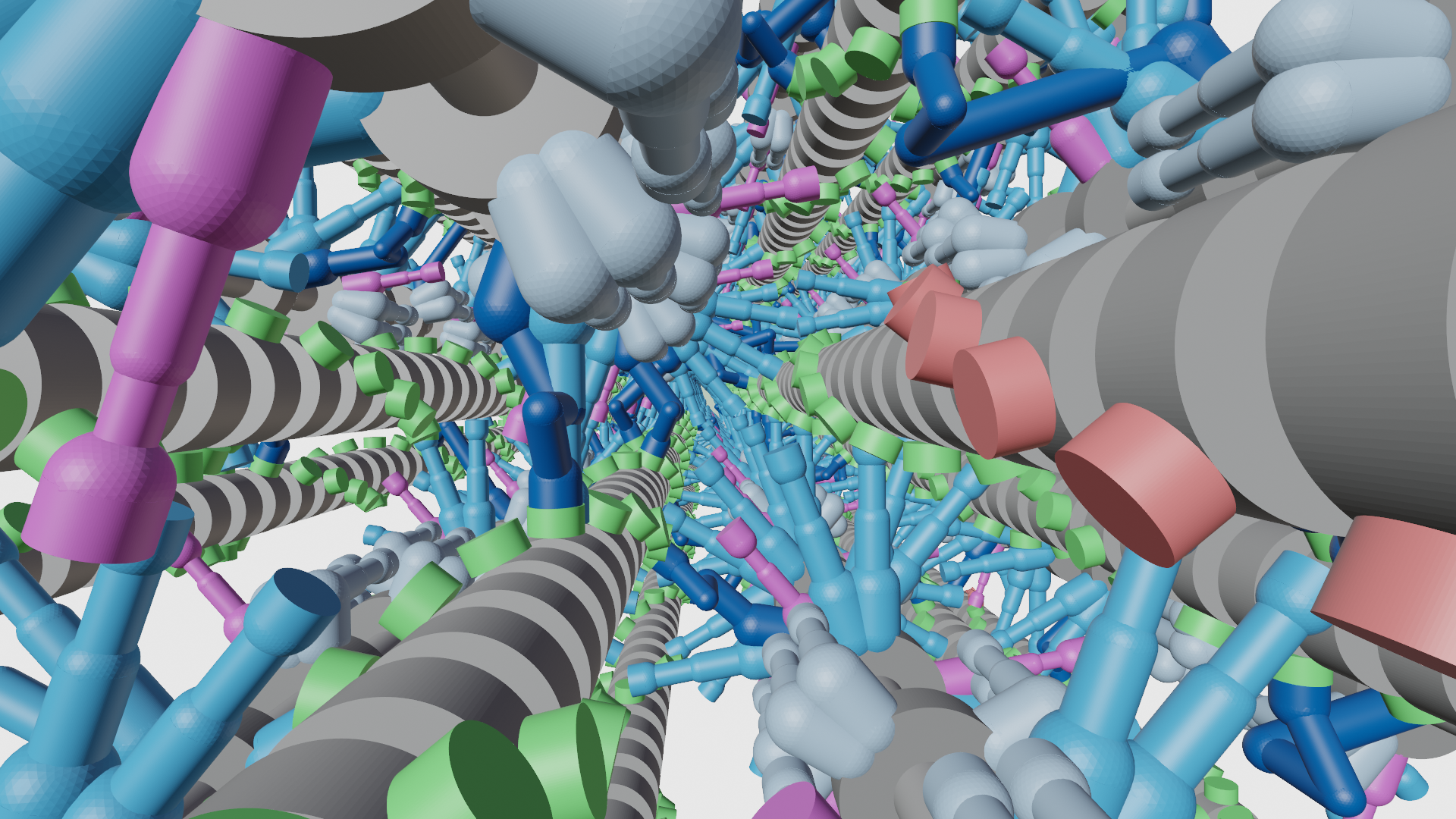This demo shows how to create a single snap shot using Blender.
This demo uses the visualization tool from FiberPy to get a single snap shot from a FiberSim simulation.
First, download Blender at https://www.blender.org/. This demo utilizes Blender 2.92. If your edition is different than this, navigate to <FiberSim_dir>/demo_files/visualization/single_frame and open blender_data.json as a text file. Change the instance of “Blender 2.92” to your current version.
conda activate fibersim
Change directory to <FiberSim_dir>/code/FiberPy/FiberPy, where <FiberSim_dir> is the directory where you installed FiberSim.
Type python fiberpy.py render_model ../../../demo_files/visualization/single_frame/render_batch.json
<repo>/demo_files/visualization/single_frame/renders