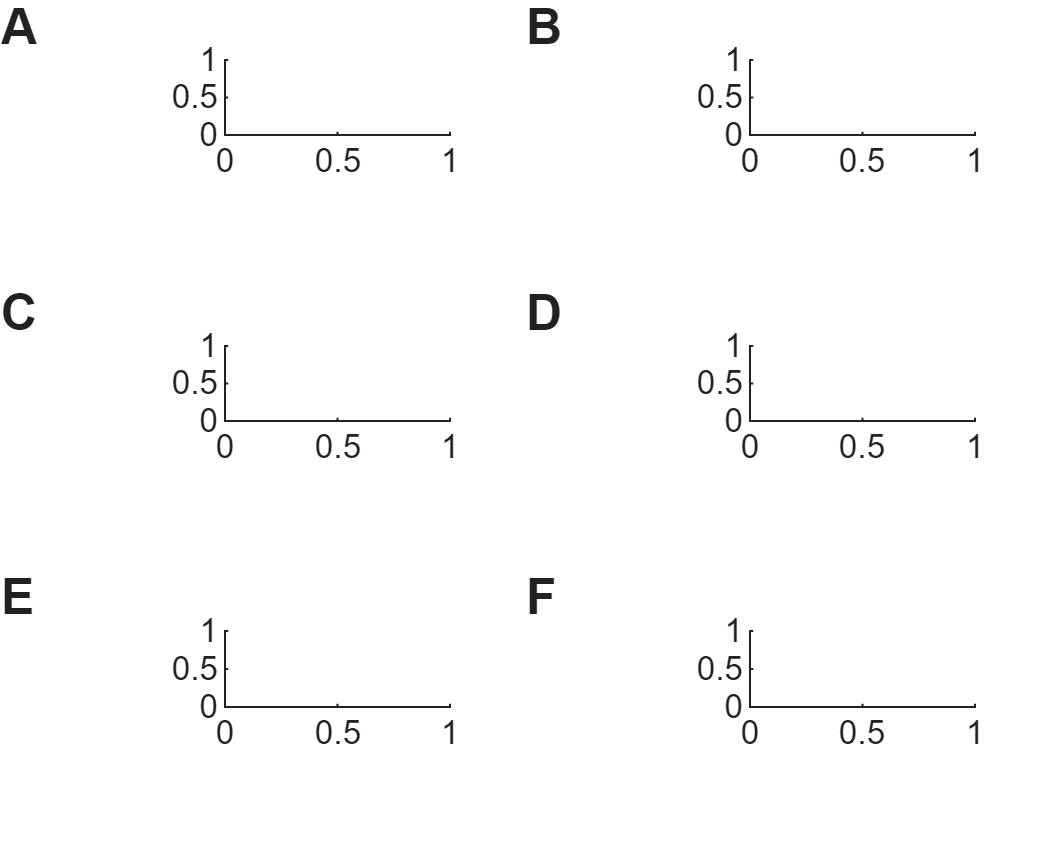Layout subplots
layout_subplots.m creates subplots with well-defined sizes and positions in a figure. It can be useful for creating publication quality figures.
Note on sizing
layout_subplots() creates figures with a default width of 3.5 inches. The images in this documentation will be resized by the browser and will likely appear at a different width. You can adjust the width of the figure with the figure_width option - see examples.
Single panel with default padding
layout_subplots();
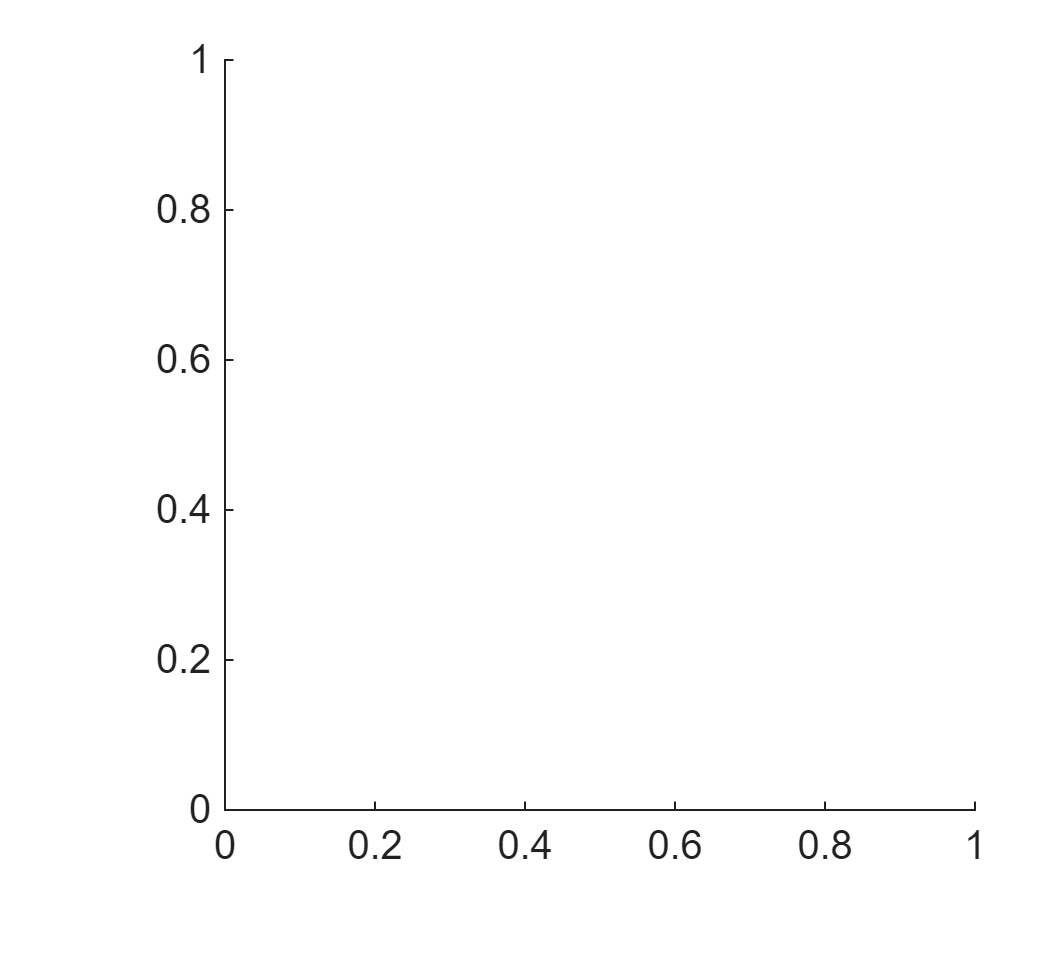
Change figure width
layout_subplots( ...
figure_width = 6);
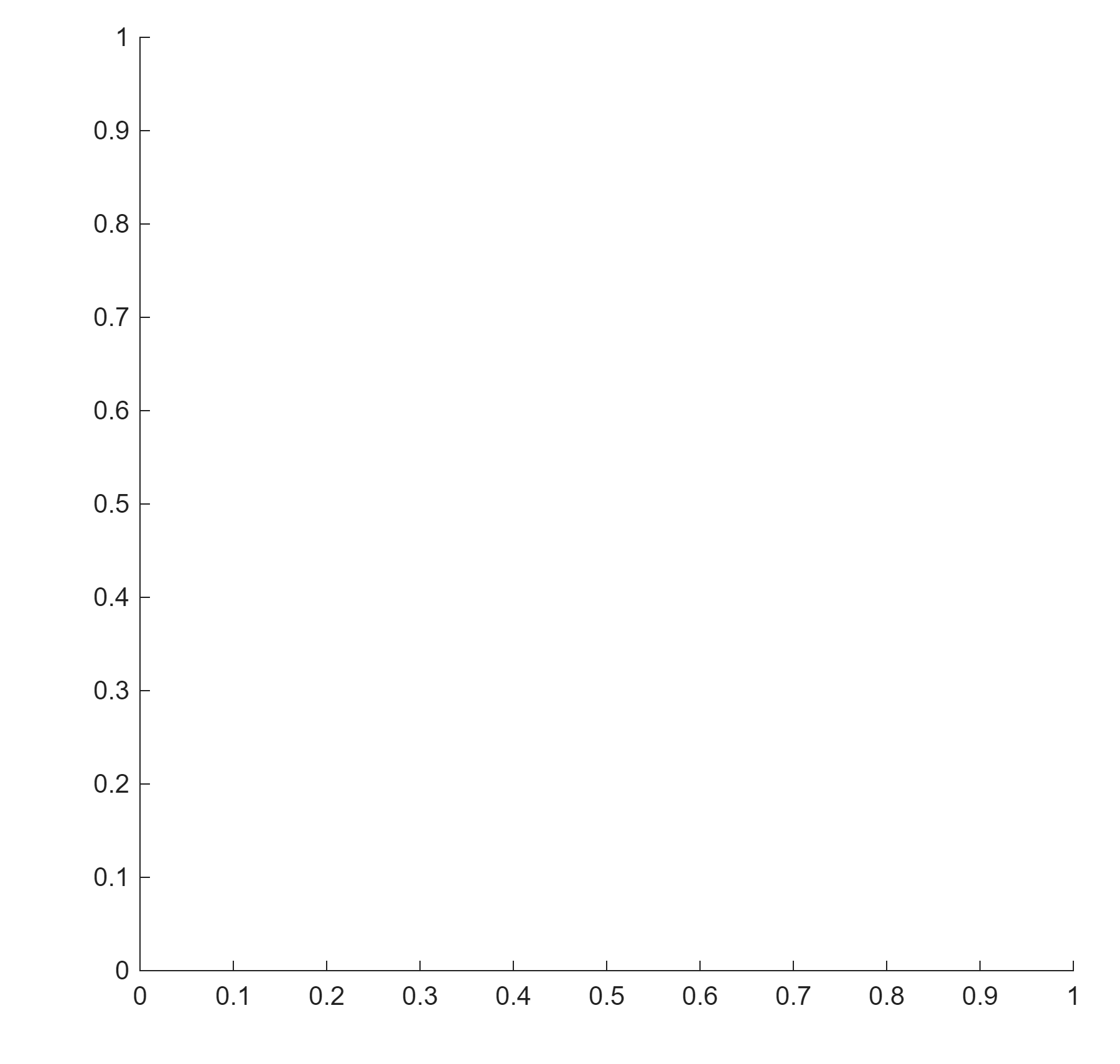
Two panels across
layout_subplots( ...
panels_wide = 2);
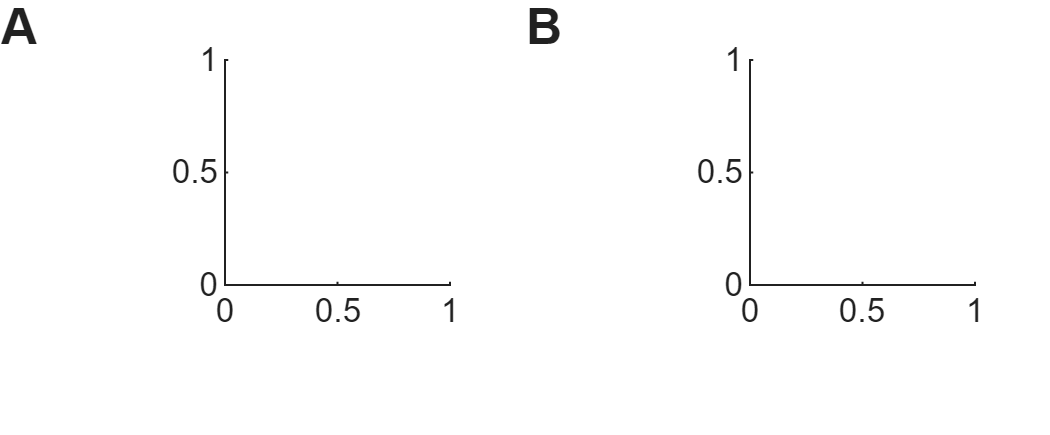
Change horizontal padding
layout_subplots( ...
panels_wide = 2, ...
padding_left = 0.3, ...
padding_right = 0.6);
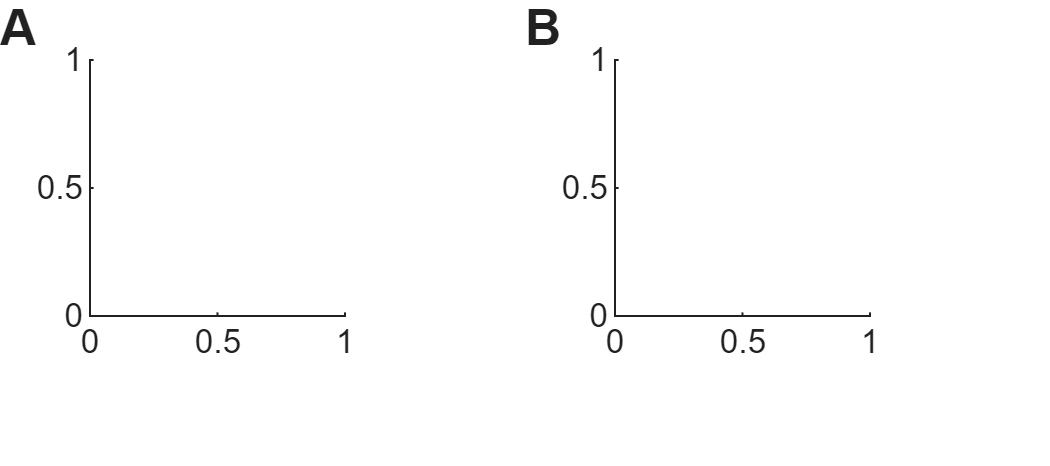
Multiple rows
layout_subplots( ...
panels_wide = 2, ...
panels_high = 2);
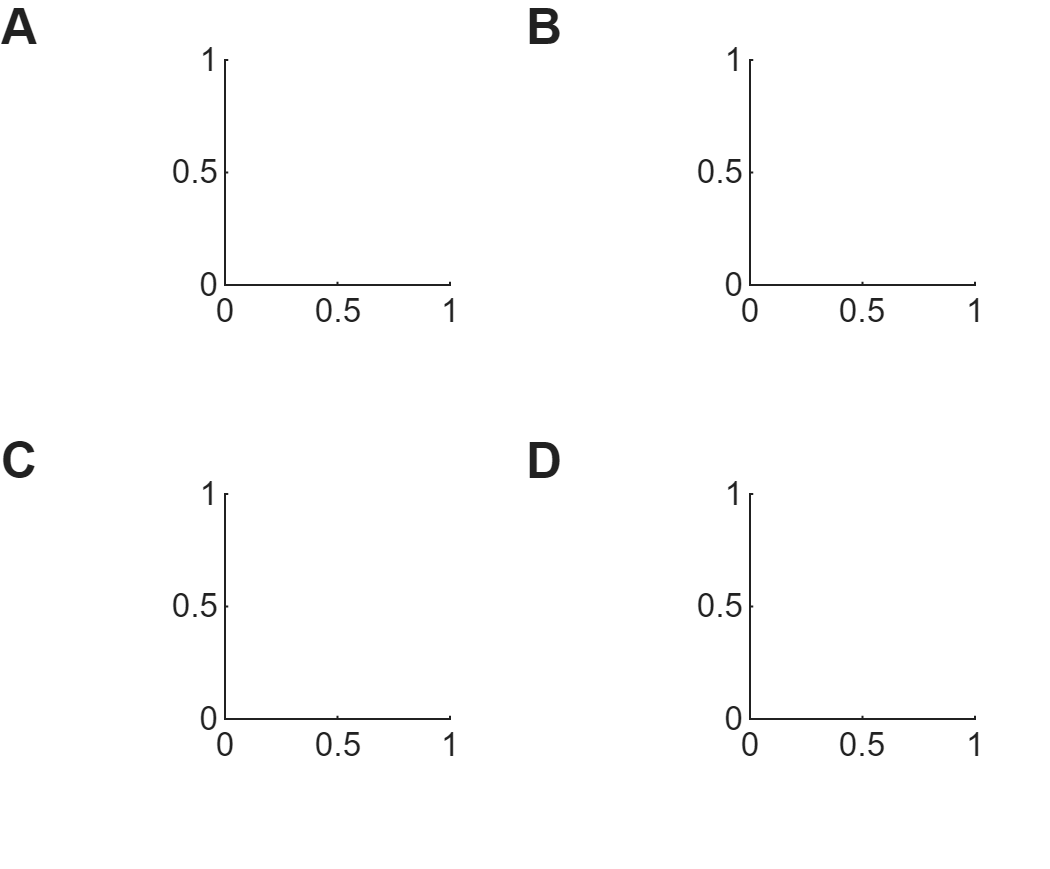
Change vertical padding
layout_subplots( ...
panels_wide = 2, ...
panels_high = 2, ...
padding_top = 0.5, ...
padding_bottom = 0.1);
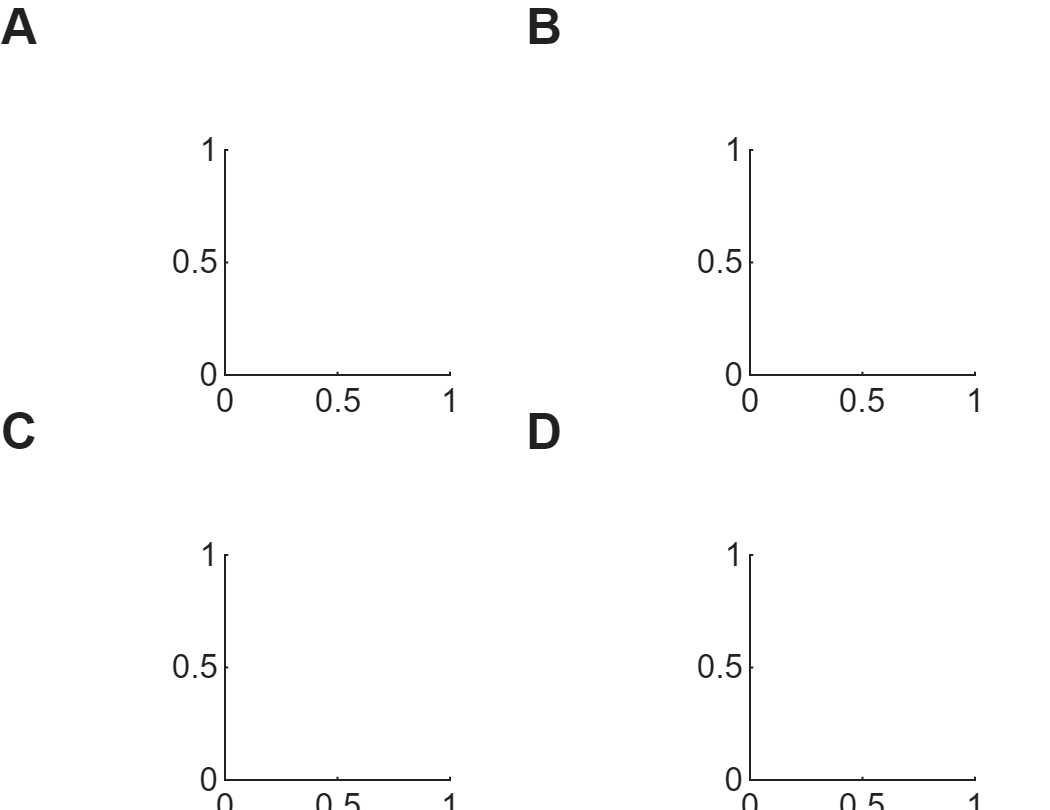
Different padding for different columns
layout_subplots( ...
panels_wide = 2, ...
panels_high = 2, ...
padding_left = [1 0.2]);
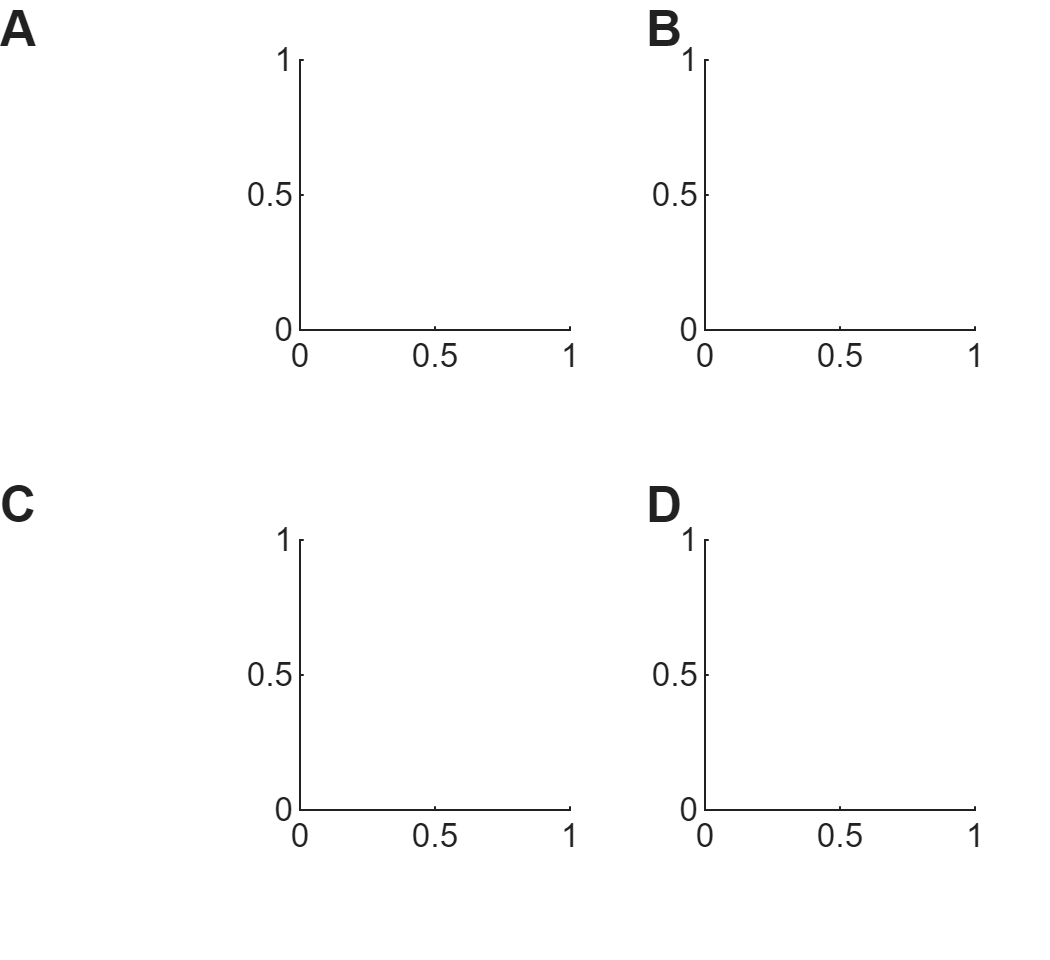
Different padding for different rows
layout_subplots( ...
panels_wide = 2, ...
panels_high = 2, ...
padding_top = [1 0.2]);
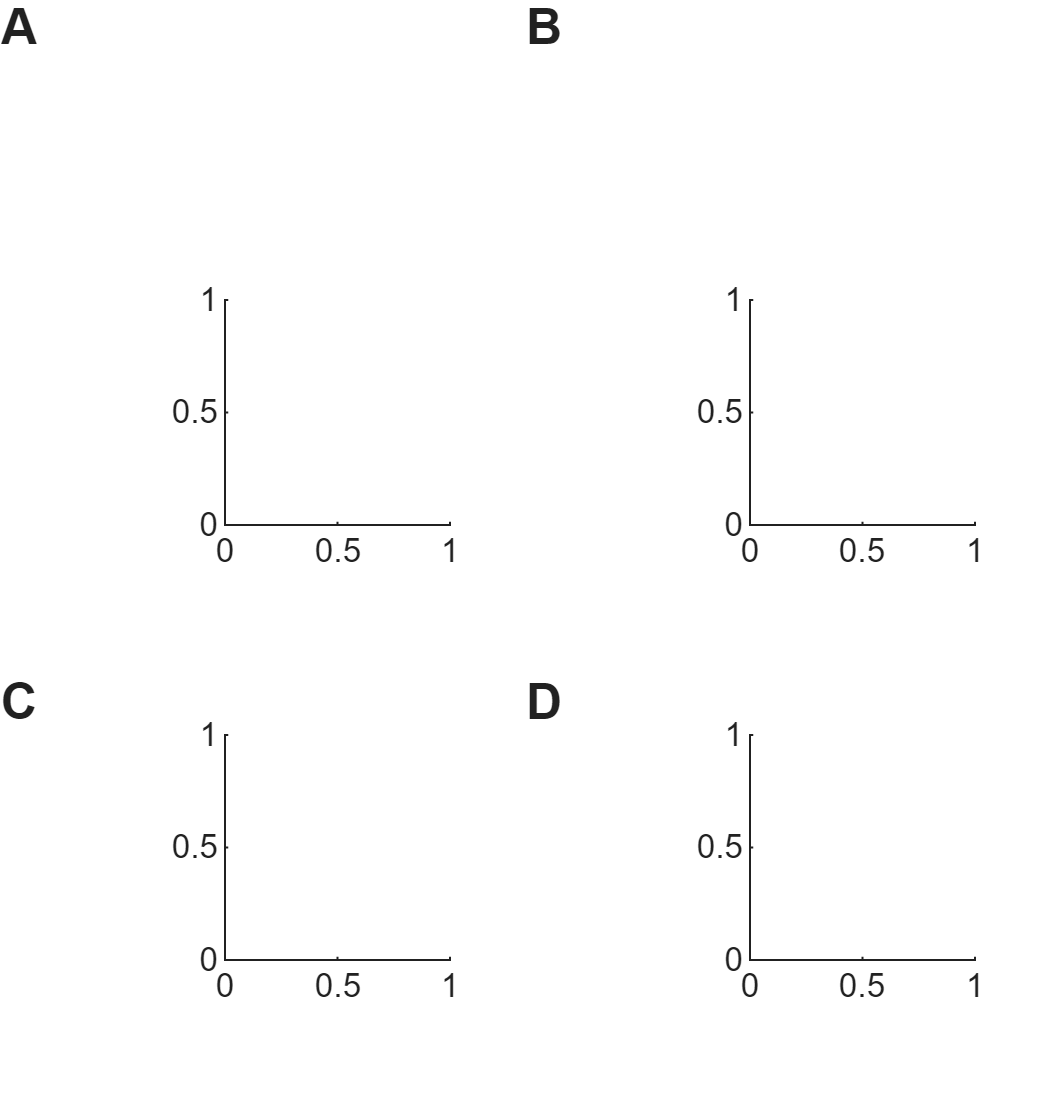
Omit panels
layout_subplots( ...
panels_wide = 2, ...
panels_high = 2, ...
omit_subplots = [2 3]);
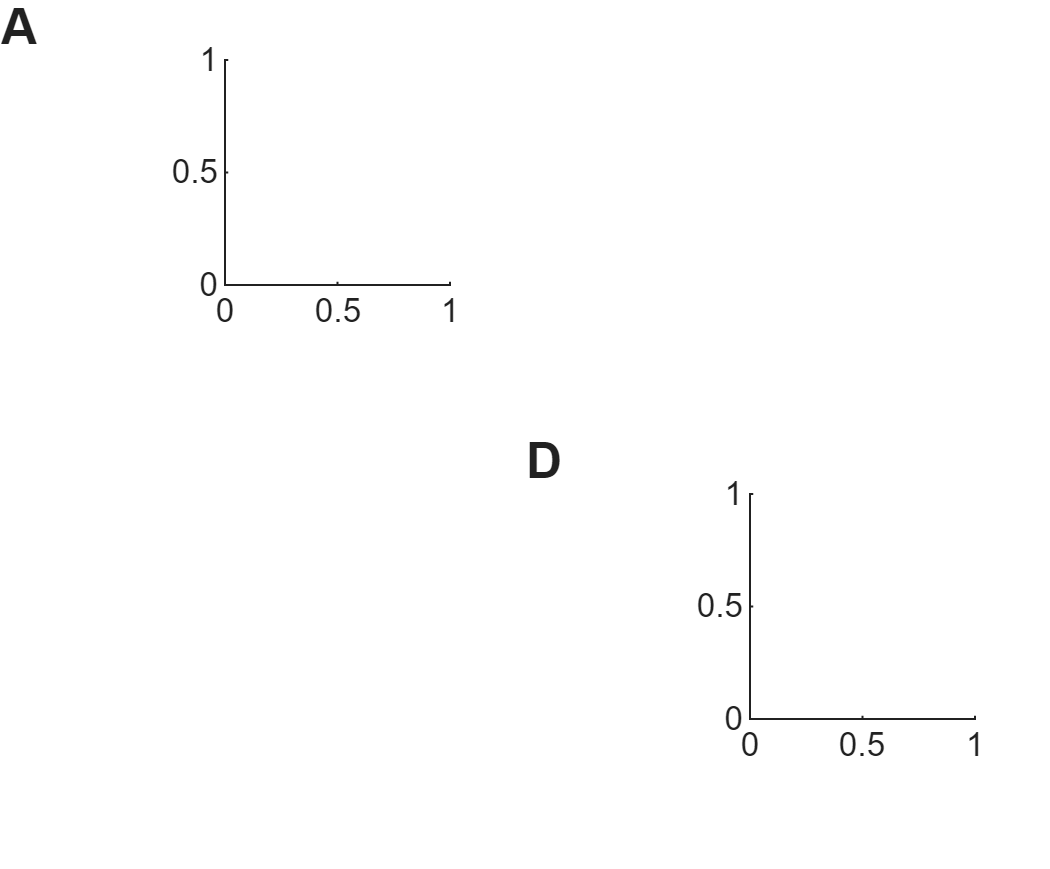
Padding craziness
layout_subplots( ...
panels_wide = 2, ...
panels_high = 3, ...
padding_left = [1 0.5 0.1 0.1 0.5 1]);
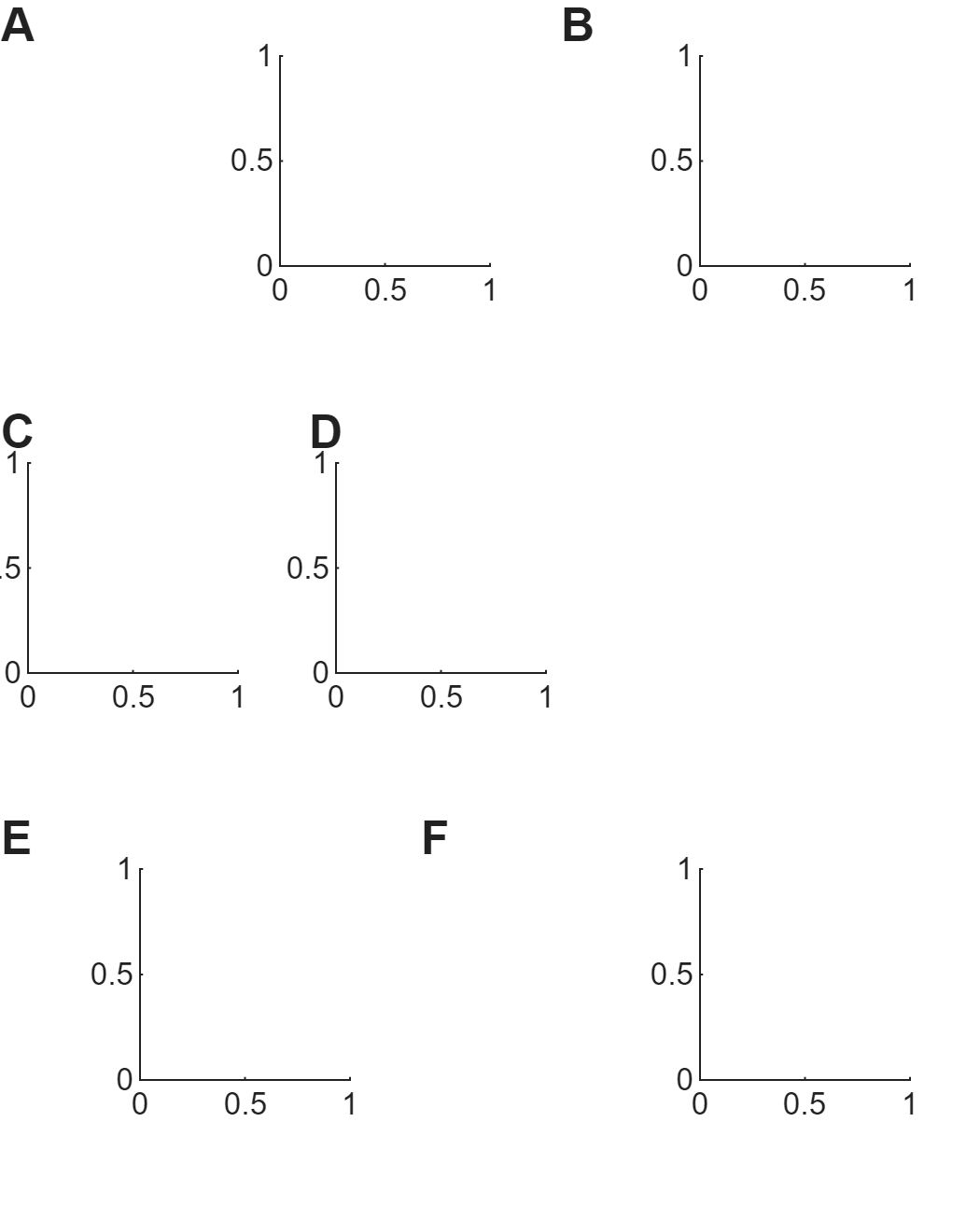
Change aspect ratio
layout_subplots( ...
panels_wide = 2, ...
panels_high = 3, ...
x_to_y_ratio = 3);