One-way model in MATLAB
Update your local copies of
Make sure you have read and understand the accompanying SAS page
Implementation
MATLAB needs a place to store the SAS code and the SAS output file. Create the following sub-folders
- sas_code
- sas_results
in your working directory.
Then run one_way_linear_mixed_model.m
function one_way_linear_mixed_model
% Code runs a one-way linear mixed model
data_file_string = 'data\one_way_data.xlsx';
one_way_jitter( ...
data_file_string, ...
'y', ...
'factor_1', ...
'excel_sheet', 'Sheet1', ...
'grouping', 'grouping', ...
'calling_path_string', cd)
print('one_way_jitter.png')
Output
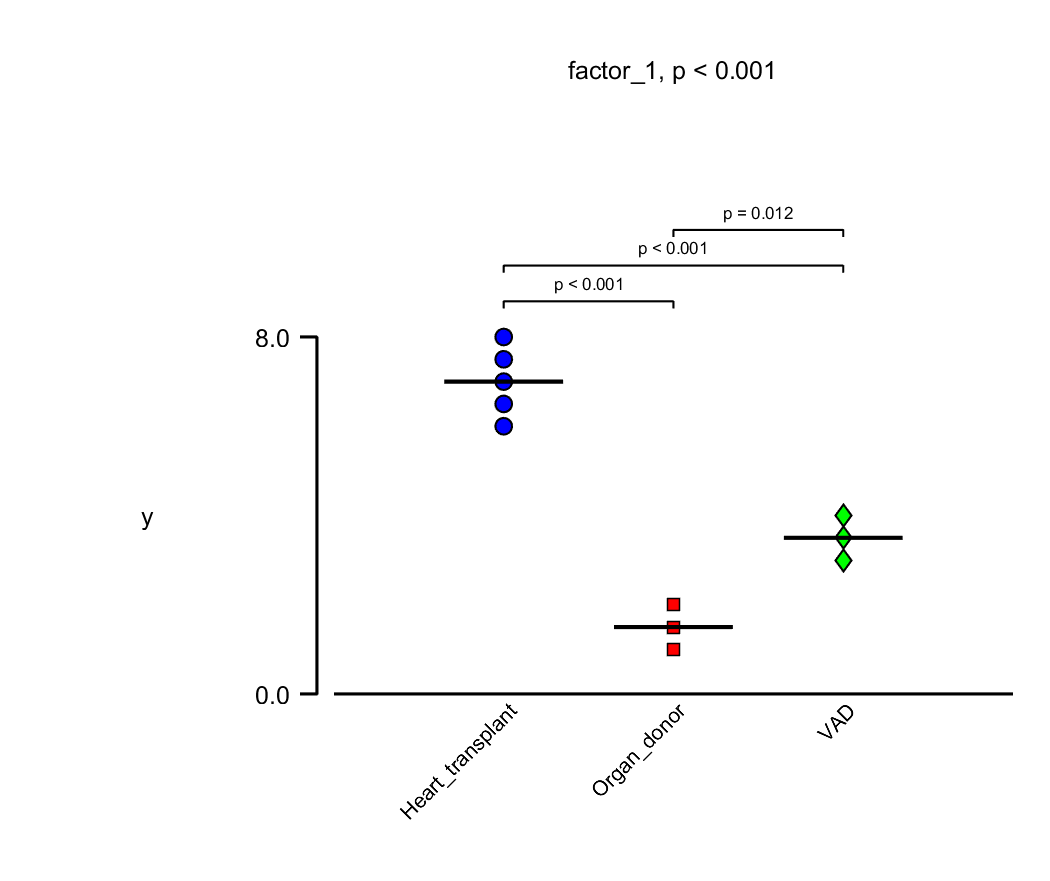
Tips
- SAS cannot open Excel files that are already open
- close your Excel file before trying to run the MATLAB code
- including spaces in the group names crashes the attempt to scrape data from the SAS html output
- thus, “Organ_donor” instead of “Organ donor”
- the code logs status in sas_code.log
- use this file for trouble-shooting tips (e.g. SAS cannot open the Excel file, etc.)
- similarly, sas_results\sas_results.html, can also be useful for trouble-shooting