Fitting pCa curves for two conditions
This demo shows how to fit simulations to two force pCa curves measured in the absence and presence of a drug. It is further assumed that the drug changes just one model parameter, in this case k_2. Thus the goal is to find a single set of model parameters that fits the first curve, and by changing only the value of k_2 fits the second curve as well.
The demo will be easier to follow if you have already looked at the fitting to a single pCa curve example.
Instructions
- Launch MATLAB
- Change the MATLAB working directory to
<repo>/code/demos/fitting/two_condition_tension_pCa - Open
demo_fit_two_condition_tension_pCa.m - Press F5 to run the demo
Code
Here is the MATLAB code to perform the fit. As for all the fitting demos, the complexity of of the fitting process is handled by the optimization file.
function demo_fit_two_condition_tension_pCa
% Function demonstrates fitting a simple tension-pCa curve
% Variables
optimization_file_string = 'sim_input/optimization.json';
% Code
% Make sure the path allows us to find the right files
addpath(genpath('../../../../code'));
% Load optimization job
opt_json = loadjson(optimization_file_string);
opt_structure = opt_json.MyoSim_optimization;
% Start the optimization
fit_controller(opt_structure, ...
'single_run', 0);
What the code does
The first 3 lines of (non-commented) code
- make sure the MATMyoSim project is available on the current path
- sets the file which definines an optimization structure
- loads the structure into memory
The last line of code calls fit_controller.m which runs the optimization defined in optimization.json
Optimization file
Here’s the optimization file. While it is quite long, the approach is very similar to that used in the fitting to a single pCa curve example.
This time around, the data in Excel show two curves. The label in the curve column shows which force values go with which curve.
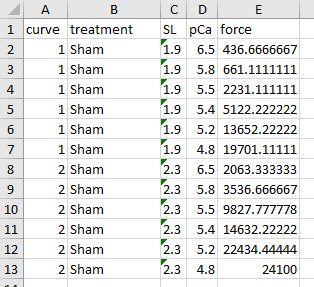
Since each curve is defined by 6 pCa values, the full simulation consists of 12 jobs. For simplicity, these are separated into separate folders for combination of curve and pCa value.
{
"MyoSim_optimization":
{
"model_template_file_string": "sim_input/model_template.json",
"fit_mode": "fit_pCa_curve",
"fit_variable": "muscle_force",
"target_file_string": "target_data/target_force_pCa_data.xlsx",
"target_field": "force",
"best_model_folder": "temp/best",
"best_opt_file_string": "temp/best_tension_pCa_model.json",
"figure_current_fit": 2,
"figure_optimization_progress": 3,
"job":
[
{
"model_file_string": "temp/1/65/model_worker_65.json",
"protocol_file_string": "sim_input/1/65/protocol_65.txt",
"options_file_string": "sim_input/sim_options.json",
"results_file_string": "temp/1/65/65.myo"
},
{
"model_file_string": "temp/1/58/model_worker_58.json",
"protocol_file_string": "sim_input/1/58/protocol_58.txt",
"options_file_string": "sim_input/sim_options.json",
"results_file_string": "temp/1/58/58.myo"
},
{
"model_file_string": "temp/1/55/model_worker_55.json",
"protocol_file_string": "sim_input/1/55/protocol_55.txt",
"options_file_string": "sim_input/sim_options.json",
"results_file_string": "temp/1/55/55.myo"
},
{
"model_file_string": "temp/1/54/model_worker_54.json",
"protocol_file_string": "sim_input/1/54/protocol_54.txt",
"options_file_string": "sim_input/sim_options.json",
"results_file_string": "temp/1/54/54.myo"
},
{
"model_file_string": "temp/1/52/model_worker_52.json",
"protocol_file_string": "sim_input/1/52/protocol_52.txt",
"options_file_string": "sim_input/sim_options.json",
"results_file_string": "temp/1/52/52.myo"
},
{
"model_file_string": "temp/1/48/model_worker_48.json",
"protocol_file_string": "sim_input/1/48/protocol_48.txt",
"options_file_string": "sim_input/sim_options.json",
"results_file_string": "temp/1/48/48.myo"
},
{
"model_file_string": "temp/2/65/model_worker_65.json",
"protocol_file_string": "sim_input/2/65/protocol_65.txt",
"options_file_string": "sim_input/sim_options.json",
"results_file_string": "temp/2/65/65.myo"
},
{
"model_file_string": "temp/2/58/model_worker_58.json",
"protocol_file_string": "sim_input/2/58/protocol_58.txt",
"options_file_string": "sim_input/sim_options.json",
"results_file_string": "temp/2/58/58.myo"
},
{
"model_file_string": "temp/2/55/model_worker_55.json",
"protocol_file_string": "sim_input/2/55/protocol_55.txt",
"options_file_string": "sim_input/sim_options.json",
"results_file_string": "temp/2/55/55.myo"
},
{
"model_file_string": "temp/2/54/model_worker_54.json",
"protocol_file_string": "sim_input/2/54/protocol_54.txt",
"options_file_string": "sim_input/sim_options.json",
"results_file_string": "temp/2/54/54.myo"
},
{
"model_file_string": "temp/2/52/model_worker_52.json",
"protocol_file_string": "sim_input/2/52/protocol_52.txt",
"options_file_string": "sim_input/sim_options.json",
"results_file_string": "temp/2/52/52.myo"
},
{
"model_file_string": "temp/2/48/model_worker_48.json",
"protocol_file_string": "sim_input/2/48/protocol_48.txt",
"options_file_string": "sim_input/sim_options.json",
"results_file_string": "temp/2/48/48.myo"
}
],
"parameter":
[
{
"name": "passive_hsl_slack",
"min_value": 800,
"max_value": 850,
"p_value": 0.5,
"p_mode": "lin"
},
{
"name": "passive_k_linear",
"min_value": 0,
"max_value": 2,
"p_value": 0.5,
"p_mode": "log"
},
{
"name": "k_1",
"min_value": 0,
"max_value": 1,
"p_value": 0.5,
"p_mode": "log"
},
{
"name": "k_force",
"min_value": -5,
"max_value": -3,
"p_value": 0.5,
"p_mode": "log"
},
{
"name": "k_3",
"min_value": 0,
"max_value": 2,
"p_value": 0.35,
"p_mode": "log"
},
{
"name": "x_ps",
"min_value": 0,
"max_value": 5,
"p_value": 0.5,
"p_mode": "lin"
},
{
"name": "k_on",
"min_value": 7,
"max_value": 8,
"p_value": 0.5,
"p_mode": "log"
},
{
"name": "k_coop",
"min_value": 0,
"max_value": 1,
"p_value": 0.5,
"p_mode": "log"
}
],
"constraint":
[
{
"job_number": 7,
"parameter_multiplier":
[
{
"name": "k_2",
"base_job_number": 1,
"min_value": -1,
"max_value": 0,
"p_value": 0.25,
"p_mode": "log"
}
]
},
{
"job_number": 8,
"parameter_copy":
[
{
"name": "k_2",
"copy_job_number": 7
}
]
},
{
"job_number": 9,
"parameter_copy":
[
{
"name": "k_2",
"copy_job_number": 7
}
]
},
{
"job_number": 10,
"parameter_copy":
[
{
"name": "k_2",
"copy_job_number": 7
}
]
},
{
"job_number": 11,
"parameter_copy":
[
{
"name": "k_2",
"copy_job_number": 7
}
]
},
{
"job_number": 12,
"parameter_copy":
[
{
"name": "k_2",
"copy_job_number": 7
}
]
}
]
}
}
As noted in the introduction, most of the simulation parameters should be the same for both curves. Only the k_2 value should differ. This is handled using a constraint structure. Here’s the key section from the above file.
"constraint":
[
{
"job_number": 7,
"parameter_multiplier":
[
{
"name": "k_2",
"base_job_number": 1,
"min_value": -1,
"max_value": 0,
"p_value": 0.25,
"p_mode": "log"
}
]
},
{
"job_number": 8,
"parameter_copy":
[
{
"name": "k_2",
"copy_job_number": 7
}
]
},
<SNIP>
The first constraint is a parameter_multiplier. This means that for job 7, the value of k_2 should be the value of k_2 in job 1 multiplied by 0.25 (the p_value) of the way between 10-1 and 100 on a log-scale. More succinctly, for job 7, k_2 should be between 0.1 and 1 of its value for job 2.
The second constraint is a parameter_copy. This is simpler. It says that the value of k_2 for job 8 should be the same as it was for job 7. Look further through the optimization file, and you will see that the value for k_2 is also copied to jobs 9, 10, 11, and 12.
Putting it all together, the second curve is simulated using the same values for all model parameters other than k_2 which is between 10% and 100% of its value for k_1.
First iteration
As described for single pCa curve fit, the first iteration will produce 2 figures.
Fig 3 summarizes how the simulation matches the target data defined in the optimization structure.
- top panel, compares the current simulation to the target data
- middle panel, shows the relative errors for the different trials (although there is only 1 in this case)
- bottom panel, shows the parameter values
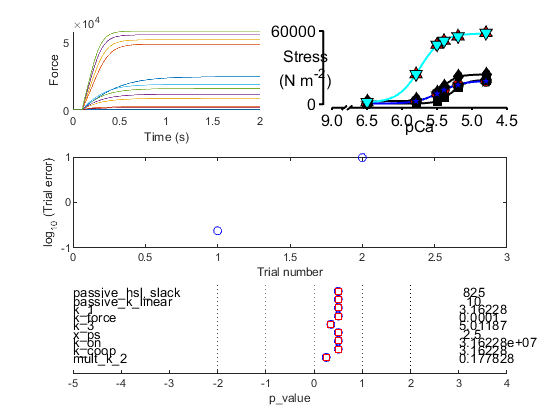
Fig 4 shows a single circle. This is the value of the error function which quantifies the difference between the current simulation and the target data. The goal of the fitting procedure is to lower this value in successive iterations.
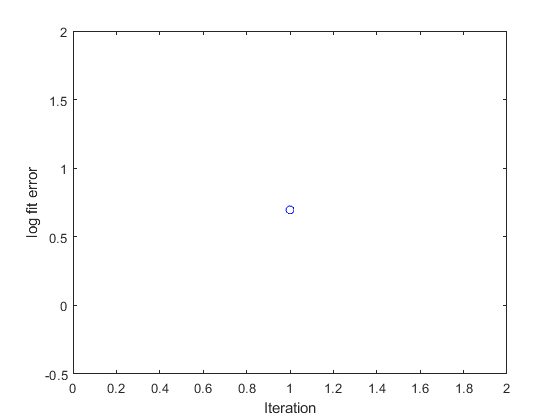
Iterations
The code will continue to run simulations adjusting the values of 9 parameters, 8 of which describe the base model, and the last of which is the parameter mulitplier that distinguishes k_2 for the two curves. As the iterations progress, the value of the error function will trend down, indicating that the fit is getting better.
Final fit
The final summary and progress figures are shown below. Note that your progress figure might look slightly different because the optimization is based on randomly generated numbers.
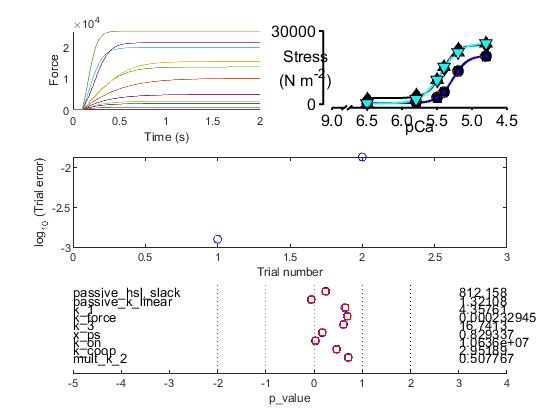
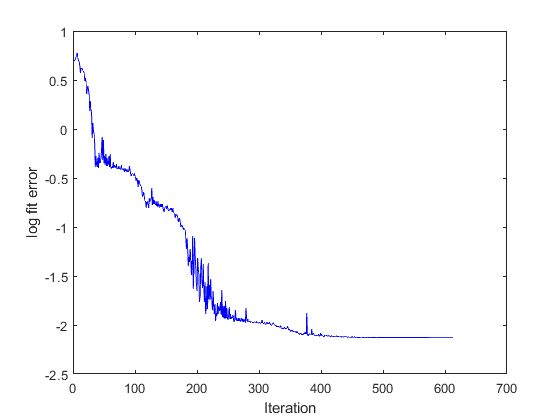
Recovering the best fit
Each time the optimization process found a better fit, it
- updated the optimization template in
best_opt_file_string. This file is identical to the original optimization structure but with updated p values. - wrote the
model filesfor eachjobto thebest_model_folder.
You can recreate the best fitting simulation using these files. For example, you can update the demo code so that optimization file string points to temp/best/best_tension_pCa_model.json. If you also set the single_run option to 1 in the last line, the code will only create a single curve. That is, it won’t try and optimize a fit that should already be ‘optimal’.
If you need to access the data for individual simulations, you can load the *.myo files defined in the job structures. See other demos on how to do this.