Cloning MATMyoSim
This page instructs you on how to clone the MATMyoSim repository.
For cloning the MATMyoSim repository, we recommend using the GitHub Desktop client.
To clone the repo:
- Open GitHub Desktop and click the dropdown menu for repositories.
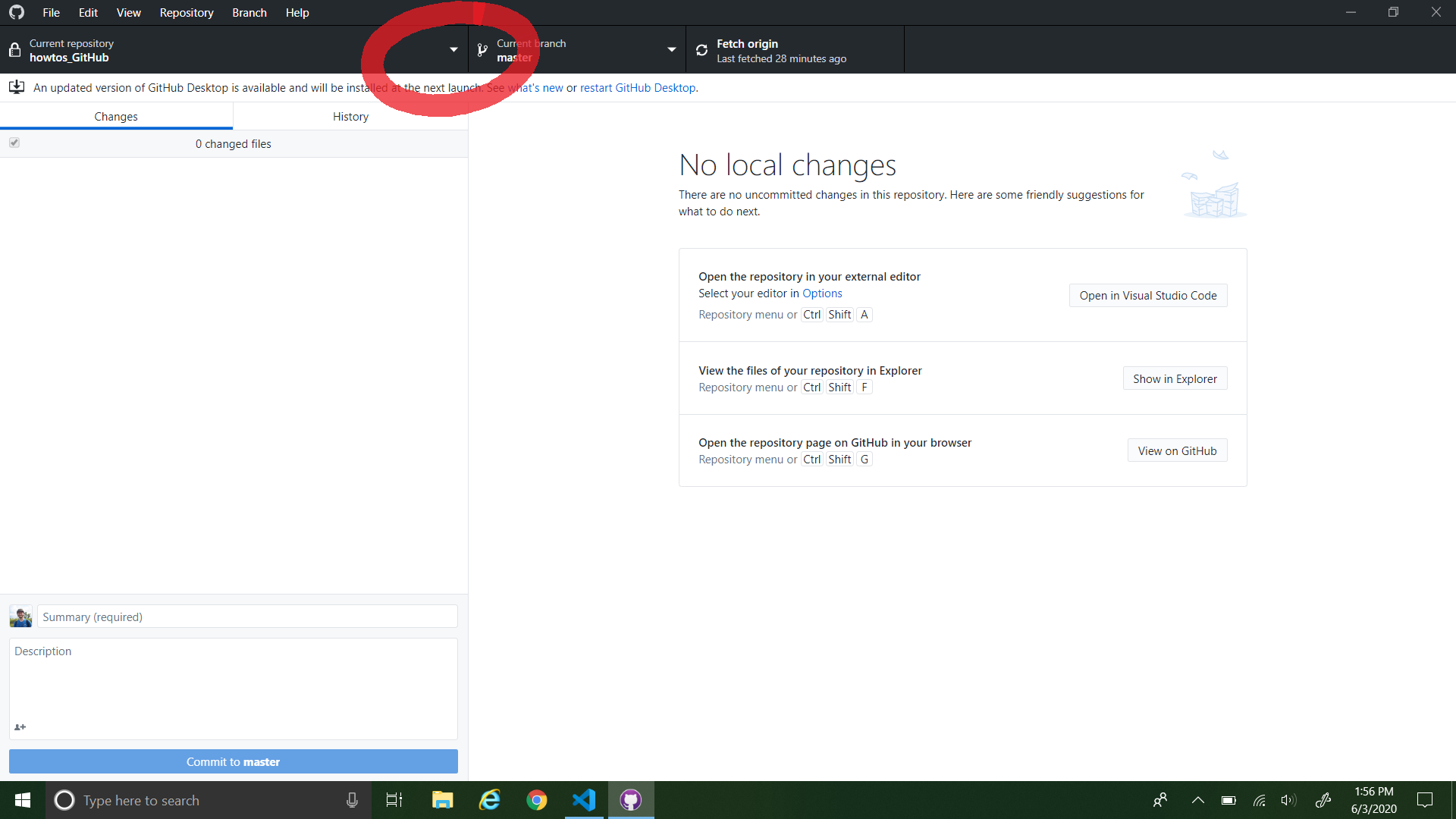
- Click the “Add” dropdown menu.
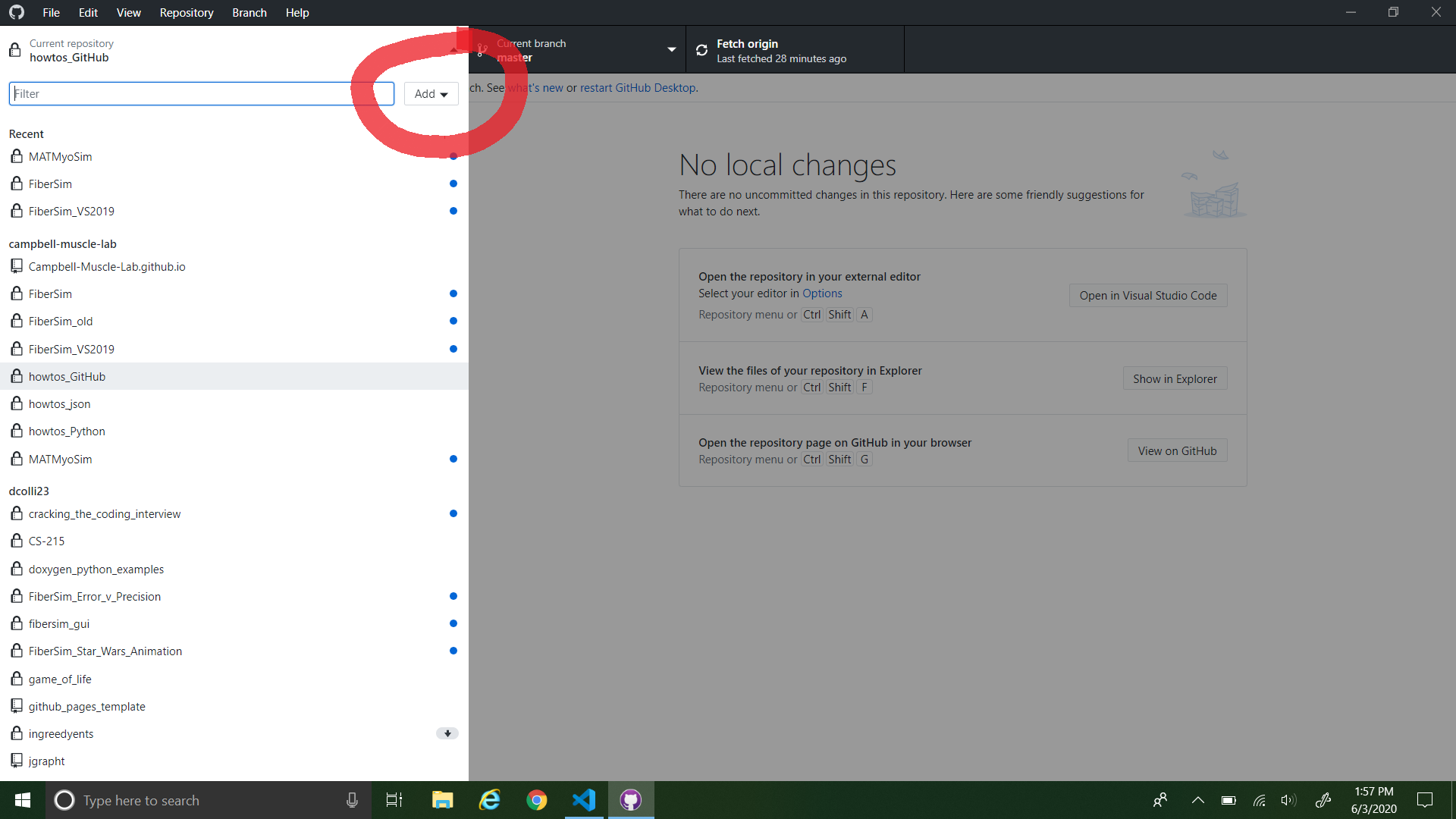
- Click the “Clone repository…” button.
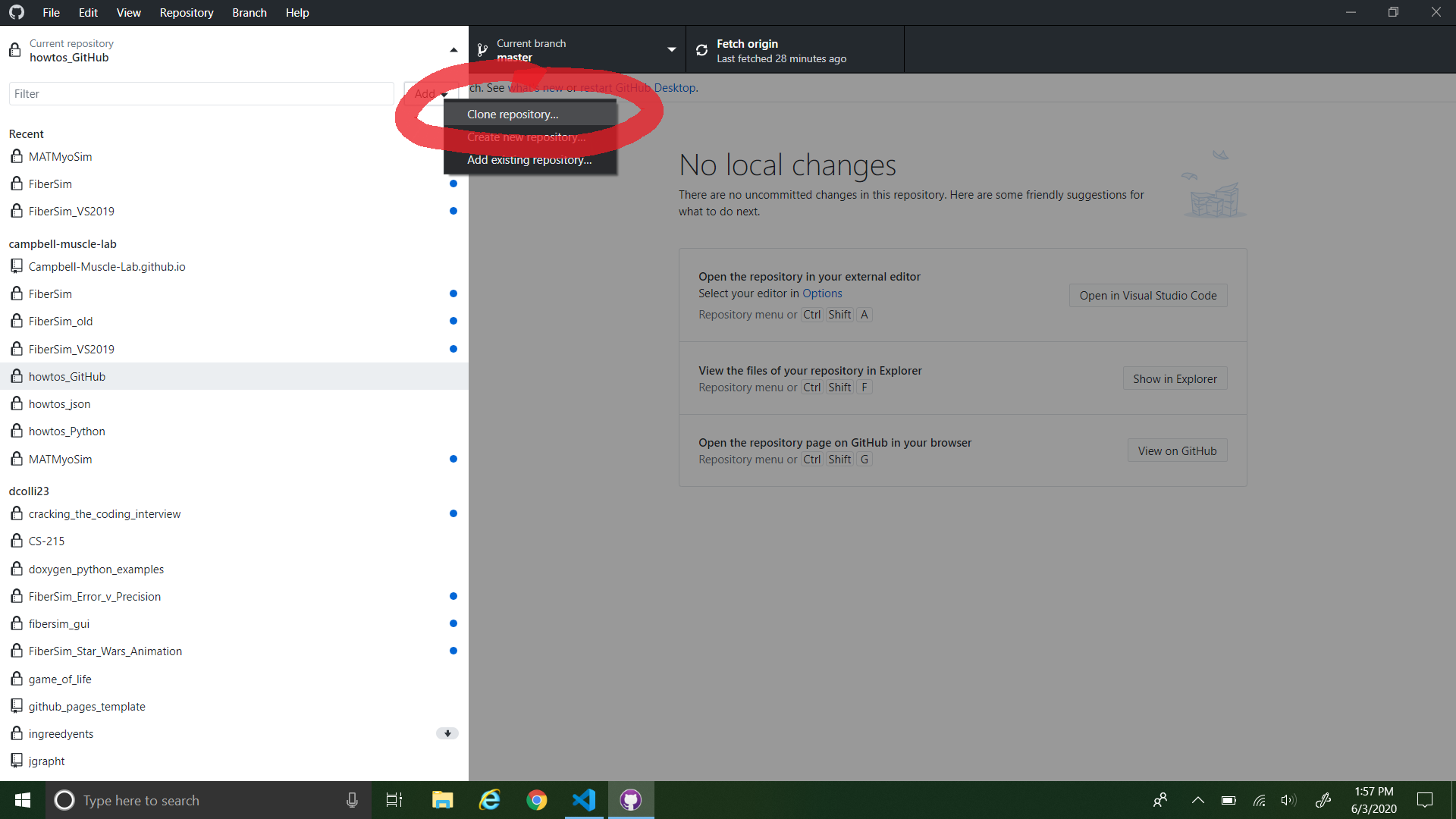
- Type “MATMyoSim” into the repository search bar.
- Click the
campbell-muscle-lab/MATMyoSimrepository, describe where you would like the repository to be located on your local machine, then click “Clone”.