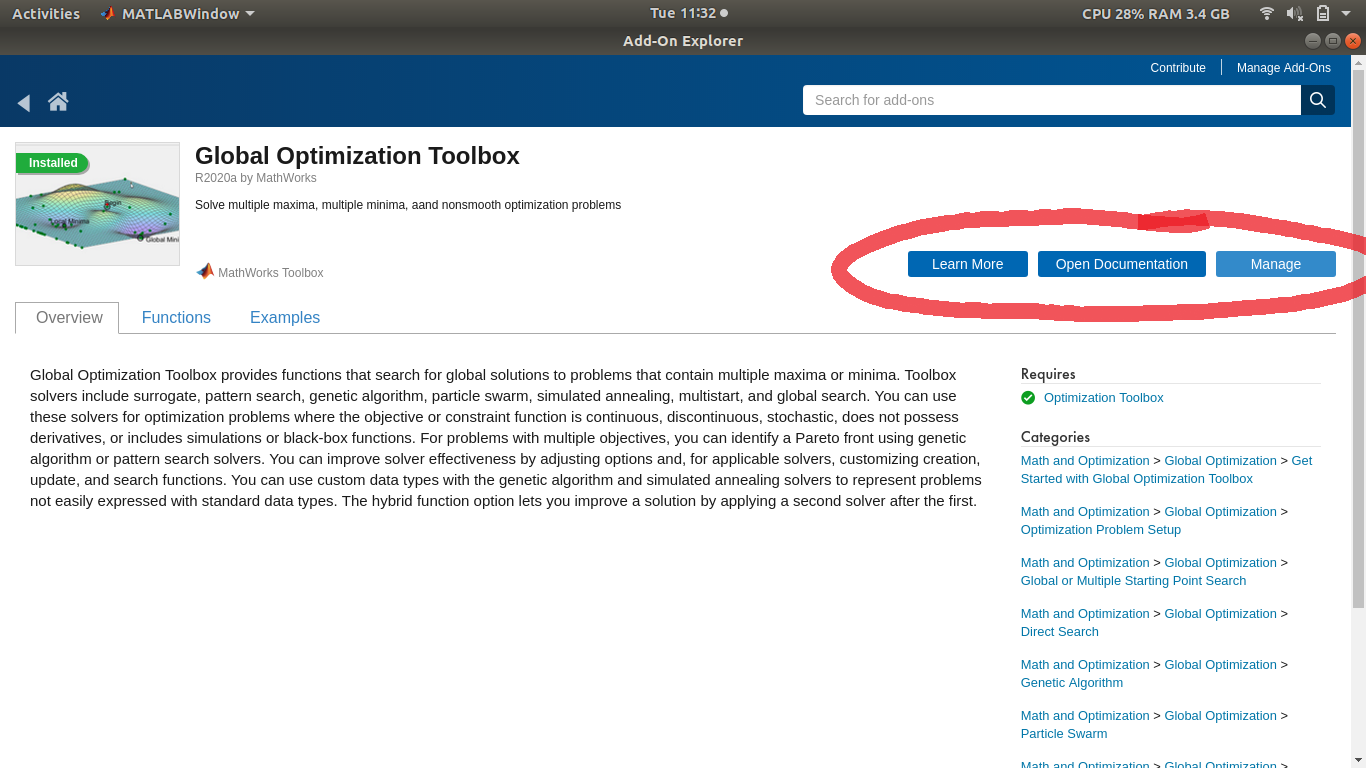Installing Dependencies
This page goes over how to install the MATLAB dependencies needed to get MATMyoSim up and running.
List of Dependencies
To work with MATMyoSim, you will need the following MATLAB toolboxes:
- Global Optimization Toolbox
- Optimization Toolbox
- Note that this toolbox is installed when the Global Optimization Toolbox is installed.
How to Install Dependencies
Installing the Global Optimization Toolbox
To install the Global Optimization Toolbox from within MATLAB:
- Open MATLAB and navigate to the HOME tab. Click the Add-Ons icon.
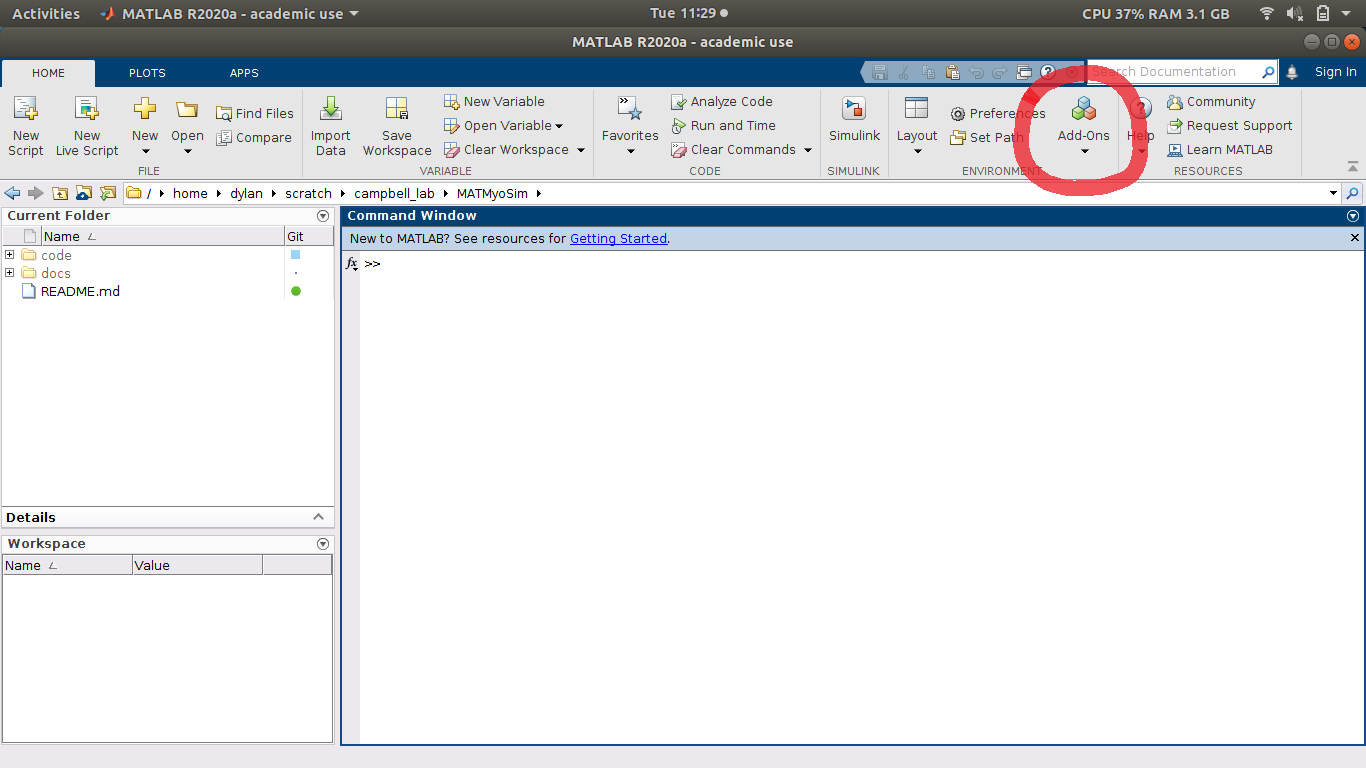
- In the drop-down menu of the Add-Ons icon, select Get Add-Ons.
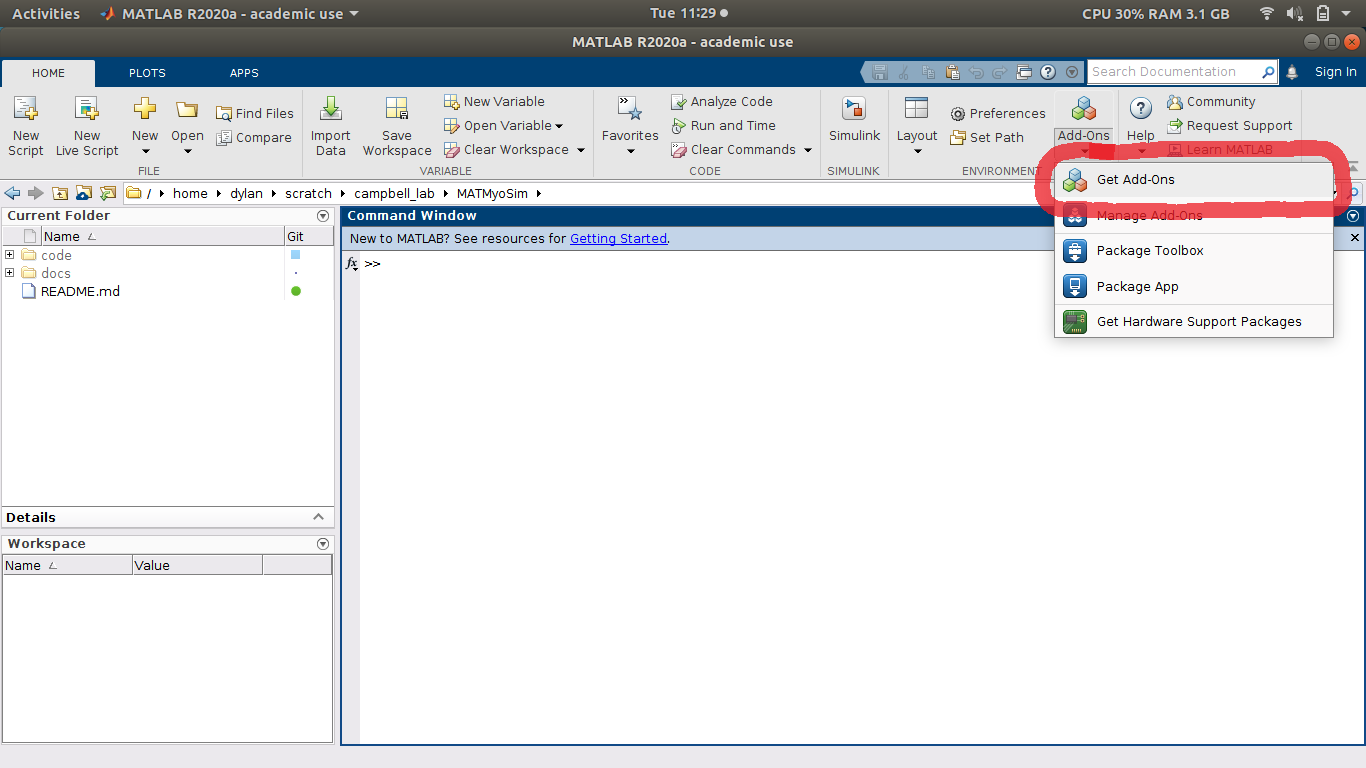
- In the dialog box pop up, type “Global Optimization Toolbox” into the search bar and hit Enter.
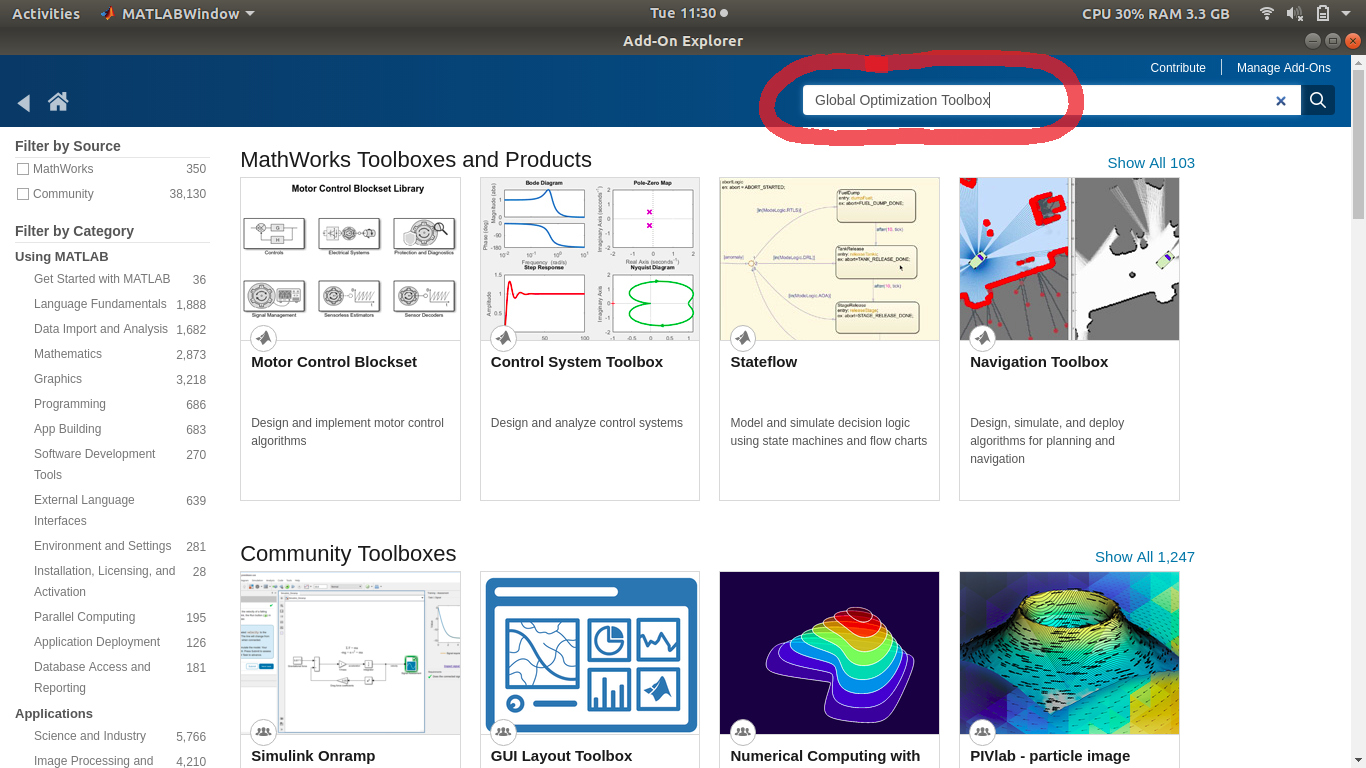
- Click on the “Global Optimization Toolbox” title.
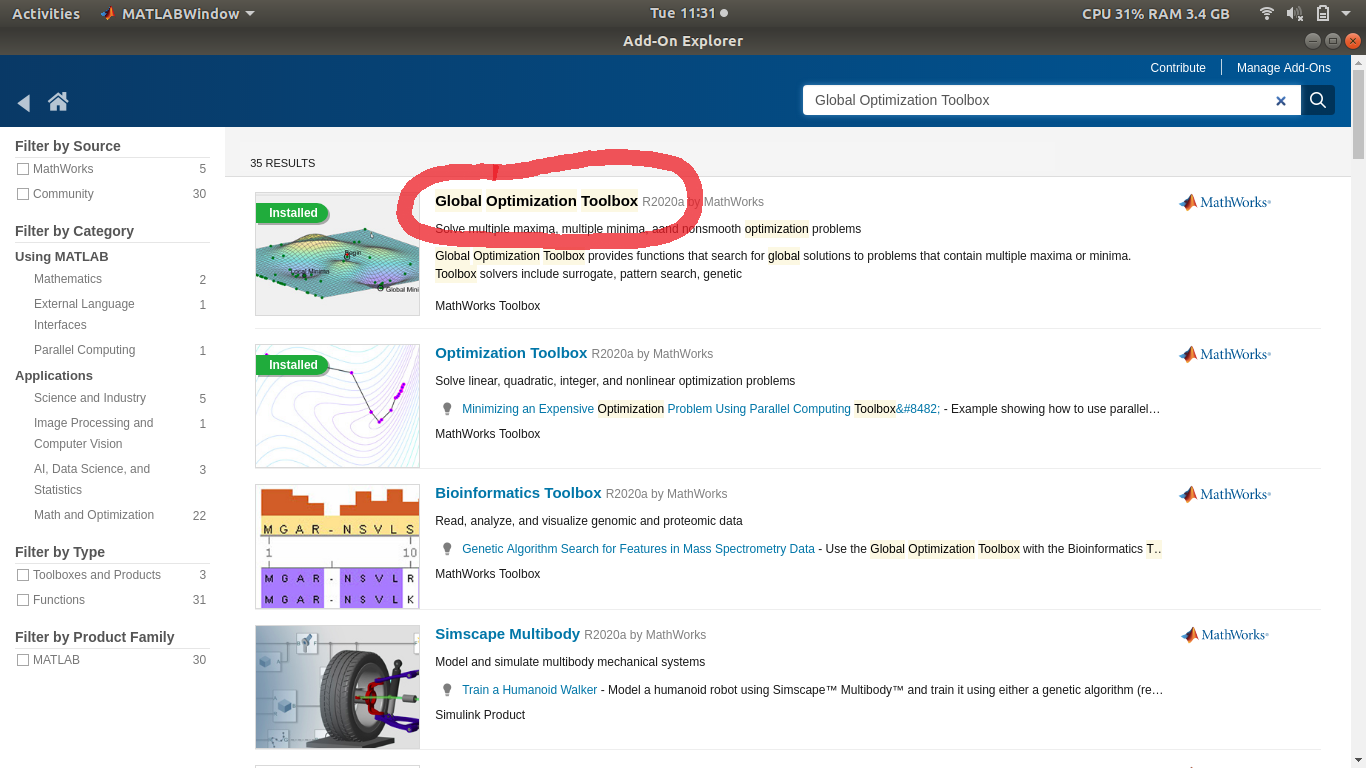
- Click the install button.