Force velocity
Overview
This demo shows how to simulate force-velocity and force-power curves.
What this demo does
This demo:
- Runs a simulation in which a half-sarcomere is activated in pCa 4.5 and held isometric.
- This determines the isometric force.
- The code then runs a set of simulations in which the half-sarcomere is activated in pCa 4.5 and, once force has reached steady-state, allowed to shorten against different fractions of the isometric force.
- Force-velocity and force-power curves are fitted to the simulation data.
Instructions
If you need help with these step, check the installation instructions.
- Open an Anaconda prompt
- Activate the FiberSim environment
- Change directory to
<FiberSim_repo>/code/FiberPy/FiberPy - Run the command
python FiberPy.py characterize "../../../demo_files/isotonic/force_velocity/base/setup.json"
Viewing the results
All of the results from the isotonic simulations are written to files in <FiberSim_repo>/demo_files/isotonic/force_velocity/sim_data/isotonic/sim_output
The file superposed_traces.png shows pCa, length, force per cross-sectional area (stress), and thick and thin filamnt properties plotted against time.
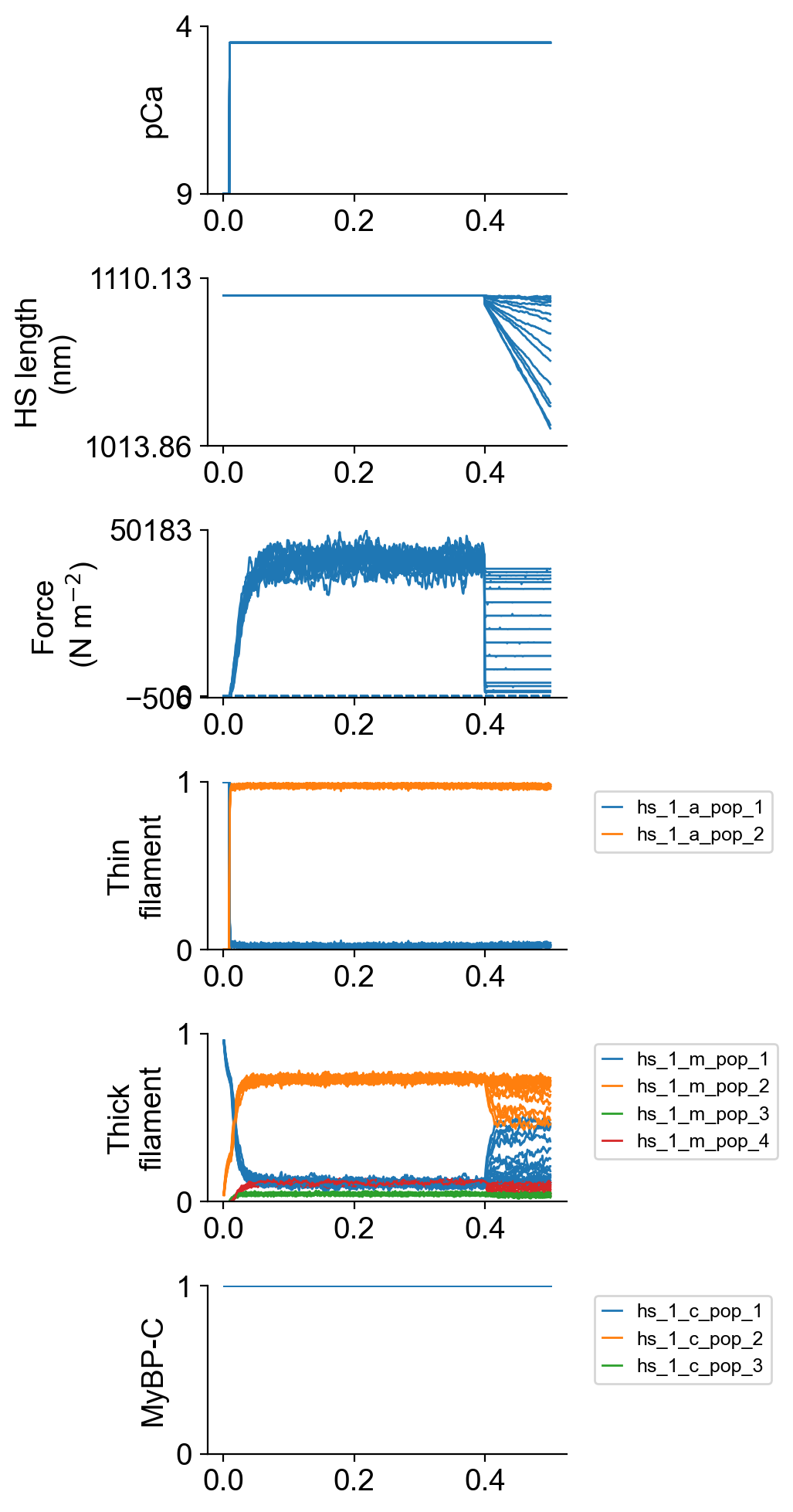
The file rates.png summarizes the kinetic scheme.
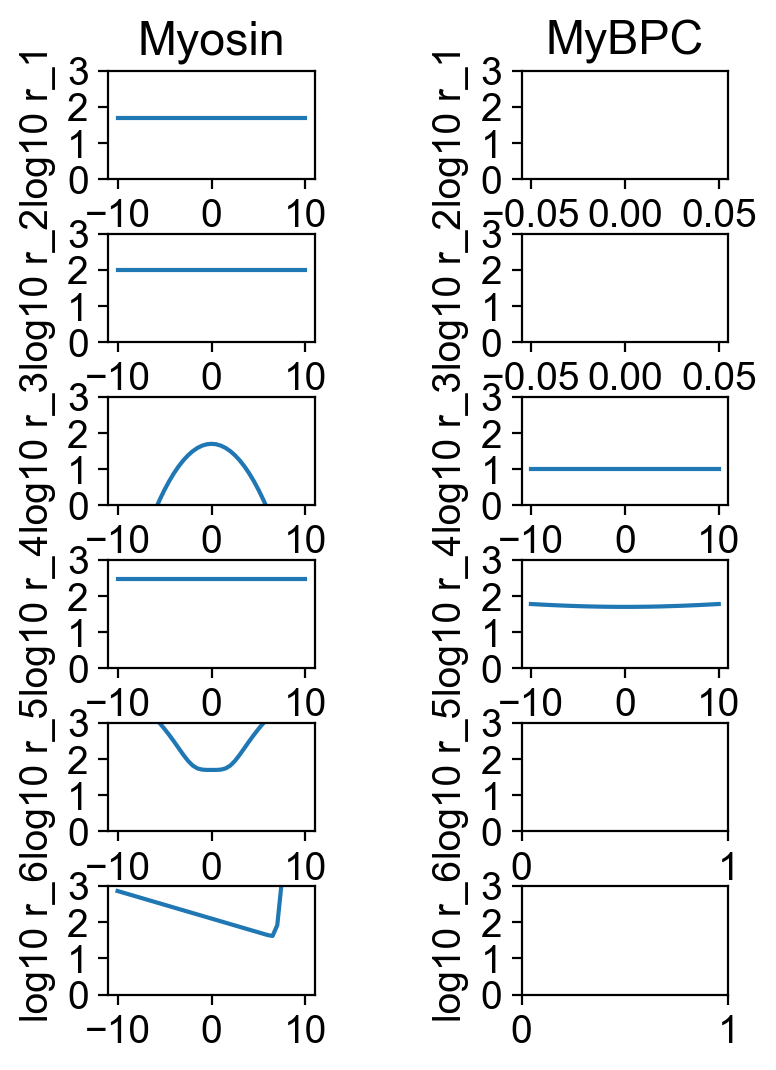
The file fv_traces_1.png shows the loaded shortening segment of the simulation in more details.
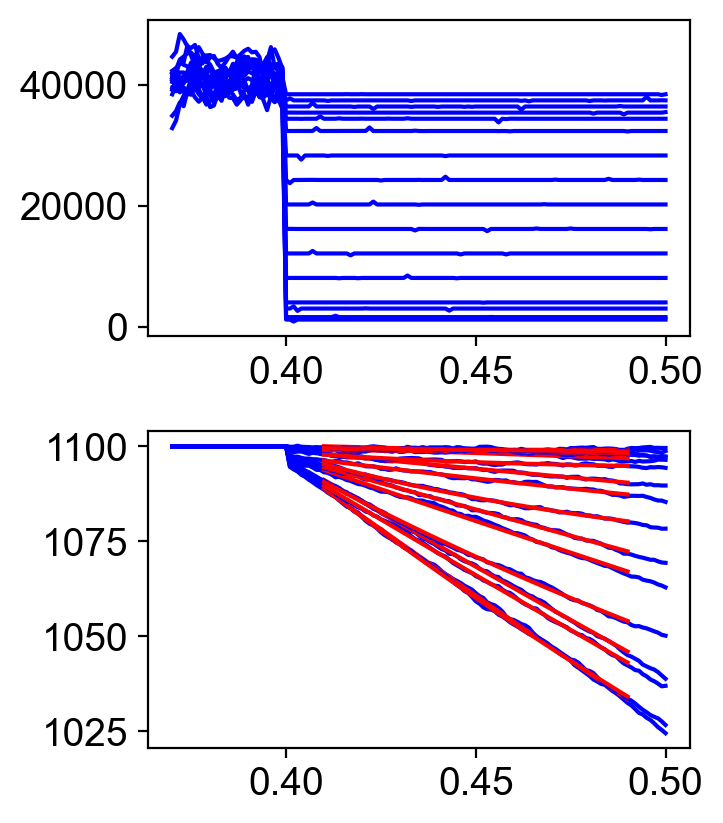
The file fv_and_power.png shows the force-velocity and force-power curves.
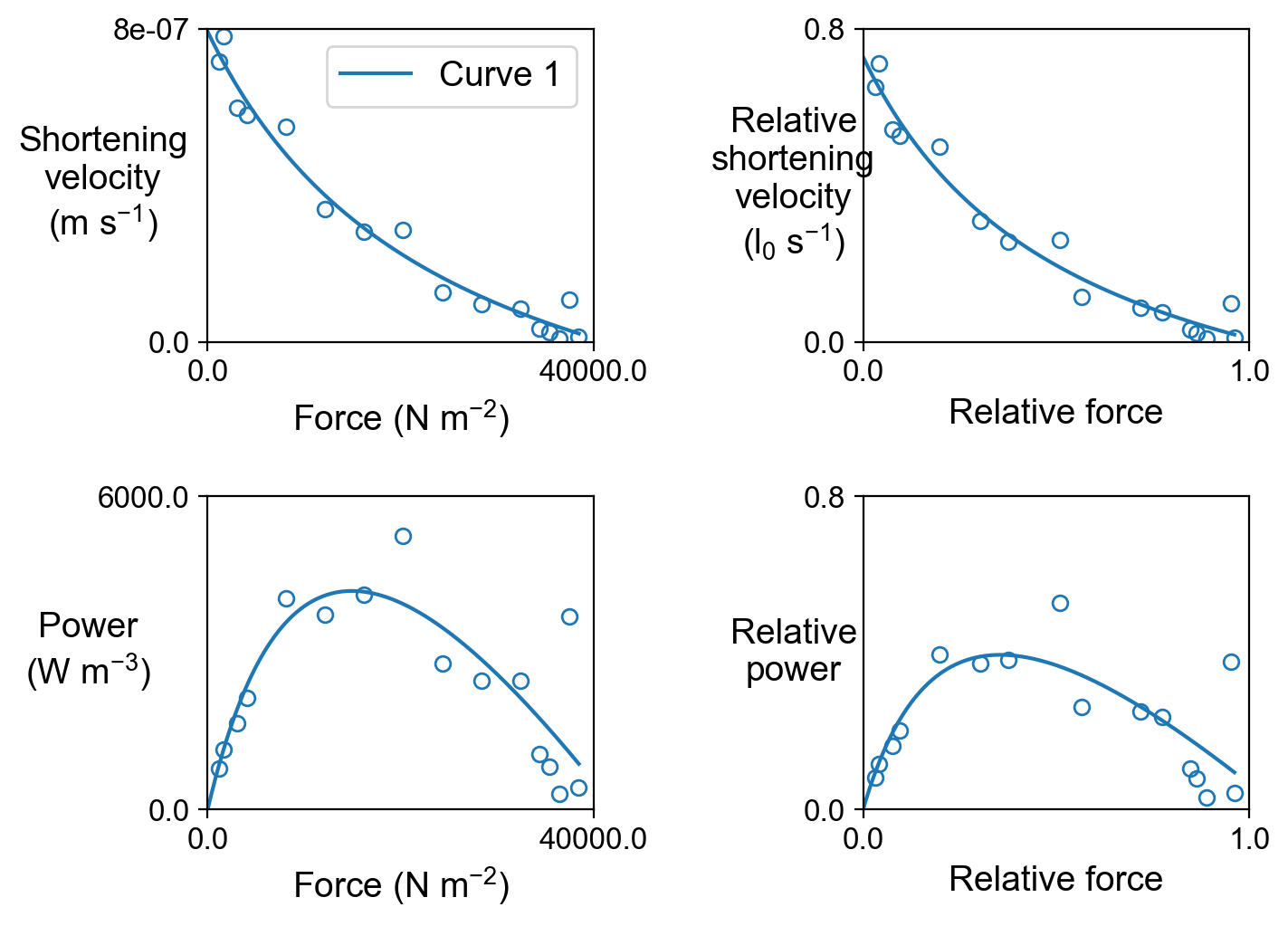
Finally, data derived from the simulations are tabulated in fv_analysis.xlsx.
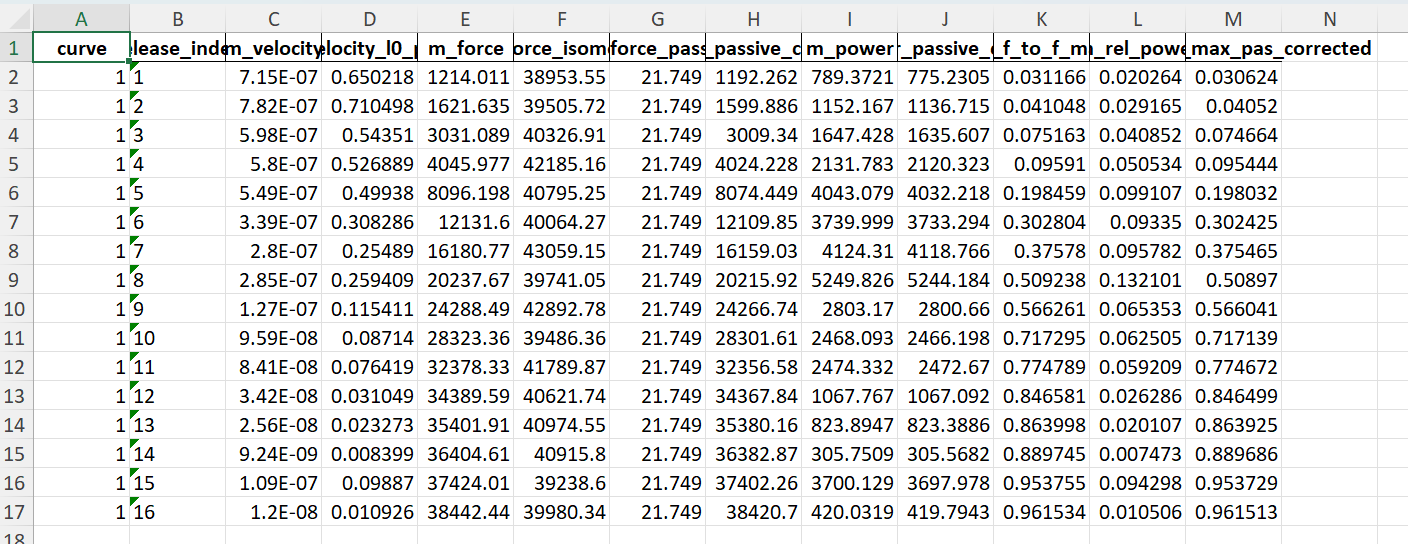
How this worked
The setup file follows the normal template. The experimental protocols are defined by the characterization element. See the table below for more details.
{
"FiberSim_setup": {
"FiberCpp_exe": {
"relative_to": "this_file",
"exe_file": "../../../../bin/FiberCpp.exe"
},
"model": {
"relative_to": "this_file",
"options_file": "sim_options.json",
"model_files": ["model.json"]
},
"characterization": [
{
"type": "force_velocity",
"pCa": 4.5,
"hs_lengths": [1100],
"m_n": 4,
"randomized_repeats": 1,
"length_fit_mode": "exponential",
"time_step_s": 0.001,
"sim_duration_s": 0.5,
"sim_release_s": 0.4,
"rel_isotonic_forces": [0.03, 0.04, 0.075, 0.1, 0.2, 0.3, 0.4, 0.5, 0.6, 0.7, 0.8, 0.85, 0.875, 0.9, 0.925, 0.95],
"fit_time_s": [ 0.41, 0.49 ],
"relative_to": "this_file",
"sim_folder": "../sim_data",
"output_image_formats": [ "png" ],
"figures_only": "False",
"trace_figures_on": "False"
}
]
}
}
| Parameter | Value | Comments |
|---|---|---|
| type | force_velocity | |
| pCa | float | The pCa value for the tests (as in this example) |
| “pCa_50” | Alternative mode, which runs isotonic shortening at pCa50. If this mode is selected, an additional parameter pCa_values must also be provided. FiberPy will run isometric simulations with these values to determine the pCa50. Example, "pCa_values": [9, 6.5, 6.3, 6.1, 5.9, 5.7, 5.5, 5.3, 4.5] | |
| hs_lengths (optional) | array of floats | array of hs_lengths to run the simulations at. FiberPy uses the hs_length in the model file if not provided |
| randomized_repeats (optional) | integer | number of repeats to run at each length with different seeds |
| length_fit_mode | “linear” | fits shortening velocity with a straight line |
| “exponential” | fits shortening velocity with an exponential and extrapolates to the onset of shortening to establish fastest shortening (useful for traces where shortening slows progressively during shortening) | |
| time_step_s | float | time step in seconds for simulation |
| sim_duration_s | float | total duration in seconds of each simulation |
| sim_release_s | float | time in seconds at which muscle starts to shorten isotonically |
| rel_isotonic_forces | array of floats | the forces (relative to isometric) which the muscle shortens against |
| fit_time_s | [2 element array of floats] | time range (in seconds) over which to fit shortening velocity |