Single curve
Overview
This demo shows how to simulate a pCa curve with information about k_tr.
What this demo does
This demo:
- Builds on the single k_tr trial demo and runs simulations in which a half-sarcomere is subjected to a ktr maneuver at a range of pCa values
- Plots summaries of the simulation
Instructions
If you need help with these step, check the installation instructions.
- Open an Anaconda prompt
- Activate the FiberSim environment
- Change directory to
<FiberSim_repo>/code/FiberPy/FiberPy - Run the command
python FiberPy.py characterize "../../../demo_files/pCa_curves/single_curve/base/setup.json"
Viewing the results
Important note - some of these traces, particularly at lower activation levels, are noisy. This is because the code is only simulating 9 thick filaments and there are not enough cross-bridge events at low levels of activation to obtain smooth averages. You can increase the m_n parameter in the set-up file to get smoother records but the simulations take longer to run and might be frustrating for a demo. Note that m_n must be a integer squared [4, 9, 16, 25, 36 … with a maximum value of 196].
All of the results from the simulation are written to files in <FiberSim_repo>/demo_files/pCa_curves/single_curve/sim_data/sim_output
The file superposed_traces.png shows pCa, length, force per cross-sectional area (stress), and thick and thin filamnt properties plotted against time.
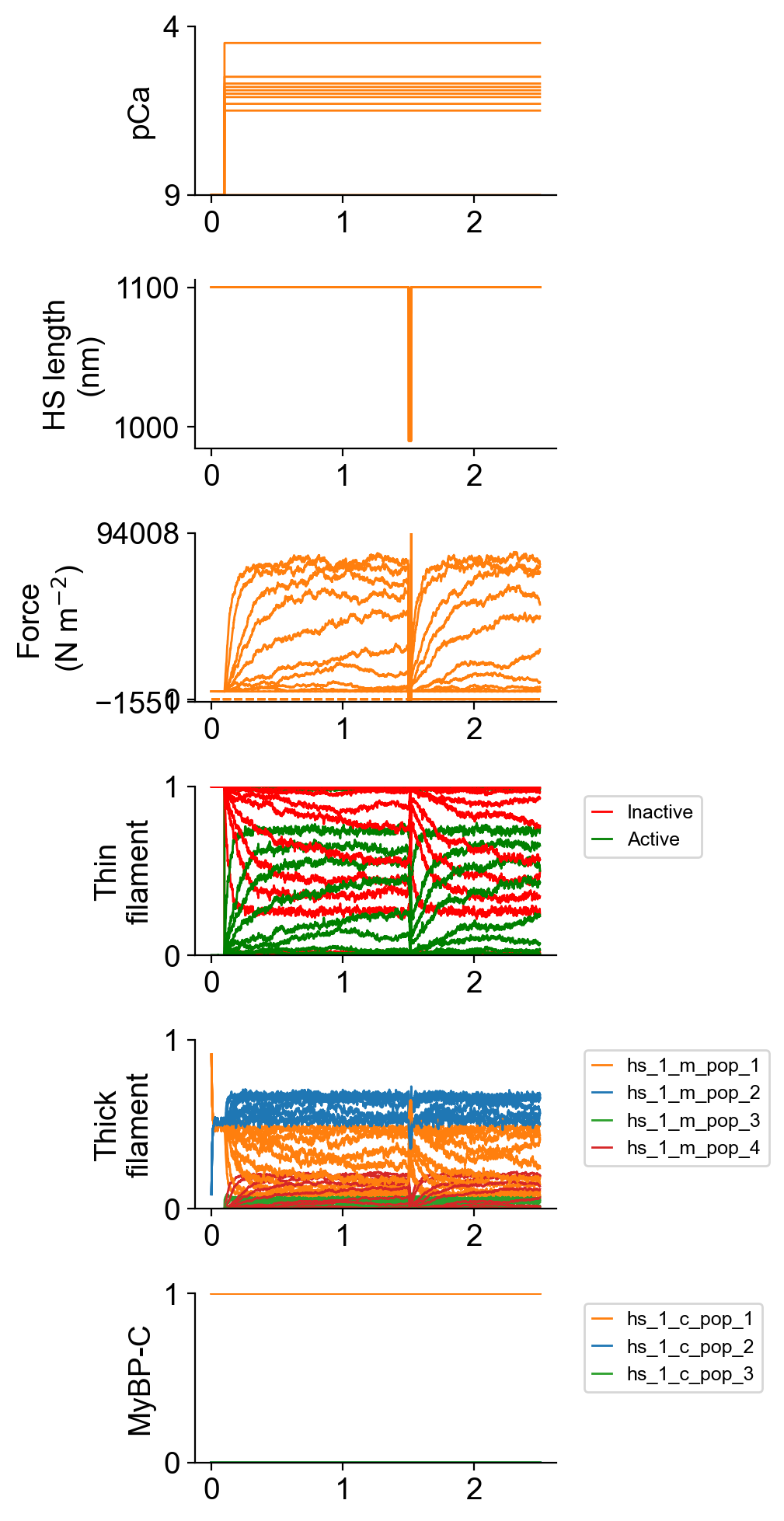
Since the simulations included more than 1 pCa value, FiberPy created a pCa curve force_pCa.png
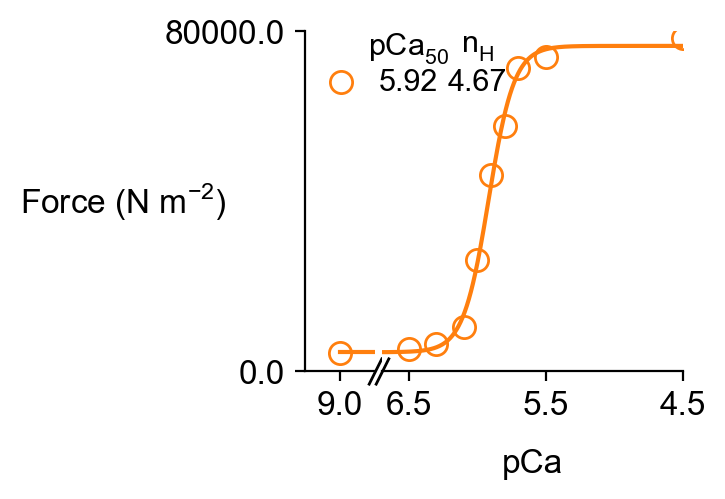
and wrote summary data to pCa_analysis.xlsx
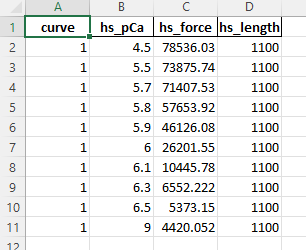
Since the code simulated a ktr maneuver, FiberPy also created a figure showing the analyis of the tension recovery.
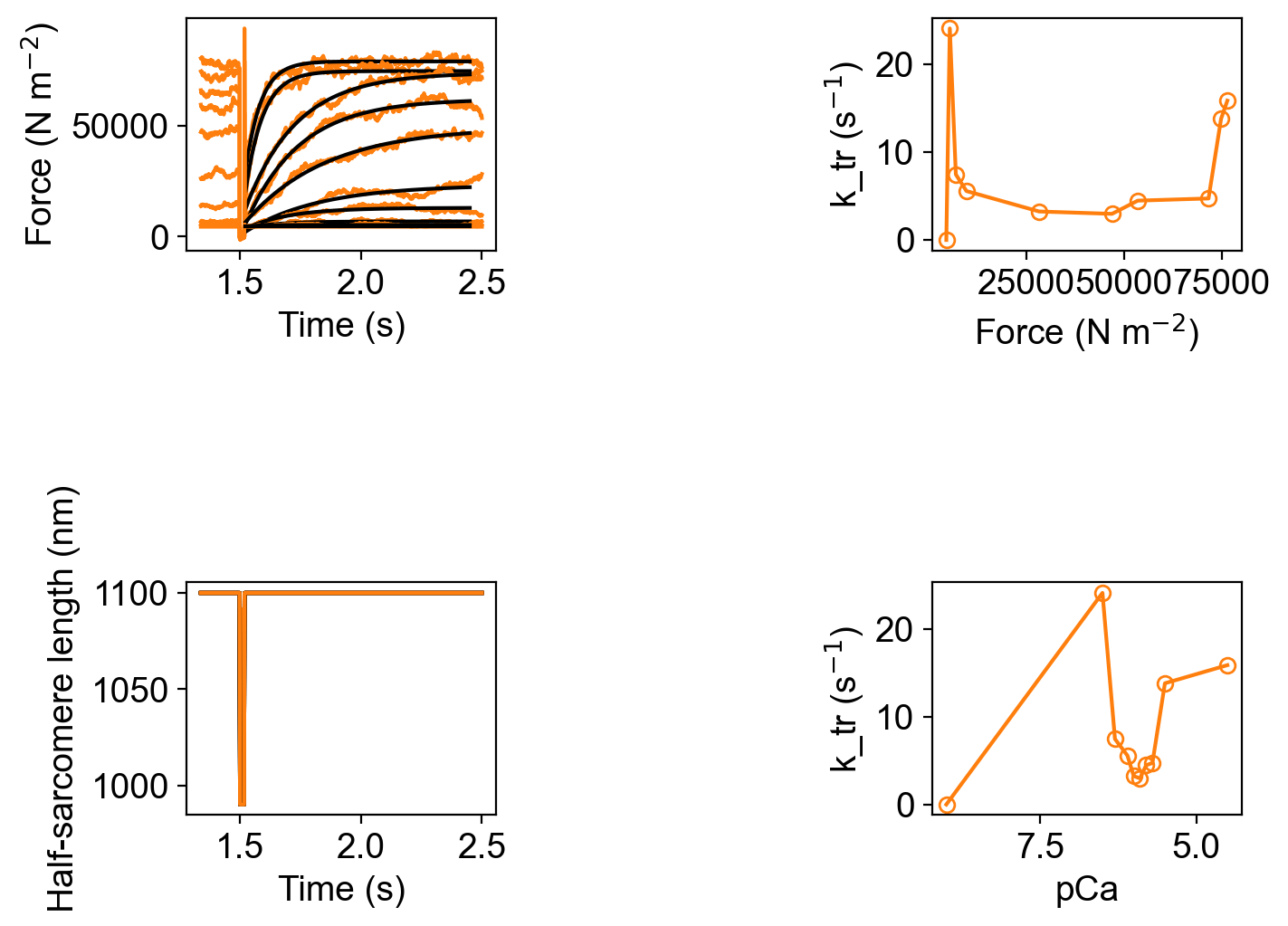
and wrote summary data to k_tr_analysis.xlsx.
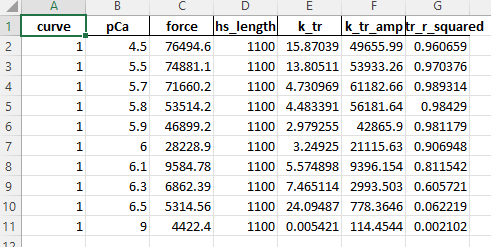
How this worked
The only difference between this simulation and the single k_tr trial is that the additional pCa values have been added between the brackets.
"characterization": [
{
"type": "pCa_length_control",
"relative_to": "this_file",
"sim_folder": "../sim_data",
"m_n": 9,
"pCa_values": [9, 6.5, 6.3, 6.1, 6.0, 5.9, 5.8, 5.7, 5.5, 4.5],
"sim_duration_s": 2.5,
"time_step_s": 0.001,
"pCa_step_up_s": 0.1,
"k_tr_start_s": 1.5,
"k_tr_duration_s": 0.02,
"k_tr_ramp_s": 0.001,
"k_tr_magnitude_nm": 100,
"k_tr_fit_time_s": [1.525, 2.45],
"output_image_formats": [ "png" ],
"figures_only": "False",
"trace_figures_on": "False"
}
]